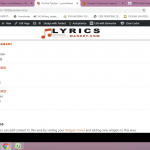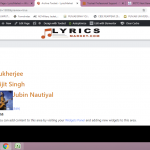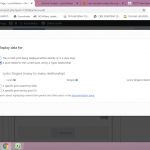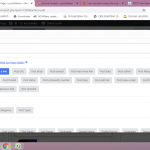Thank you for sharing the admin access.
1. I've checked the view created on the page with "1583" and noticed that in the loop editor, there are no columns or container used to show each result items as a card or a block, as shown in your example screenshot.
Also, in the "View Loop" block's settings, the "Ordered list" layout is selected ( screenshot: hidden link ), which wraps each result item inside the ol and li tags, which is not used in the example screenshot.
A better way to achieve this layout would be to select "Grid" layout with 1 column.
( screenshot: hidden link )
Next, you can include a "Container" block in the "View Loop" block which will act as the main container or card for each result. In that, you can include a "Column" block with 2 columns with 1/3 division, so that in the smaller side at the left, image block can be added and on the right bigger side, heading and text blocks can be added.
( screenshot: hidden link )
Note: You'll find individual styles settings for each block in the right pane under the "Style Settings" and for additional customizations and controls which are not available as options, you can include custom CSS code.
2. As for the radio buttons not selectable on the "Post selection" tab, I noticed that the relationship between Lyrics and Singers is many-to-many.
As mentioned in the tooltip ( screenshot: hidden link ), for this kind of relationship, you'll need to create a separate child view, to show the related posts with a relationship filter.
https://toolset.com/documentation/post-relationships/how-to-display-related-posts-with-toolset/
I hope this helps and please let me know if you need any further assistance around this.
regards,
Waqar