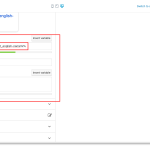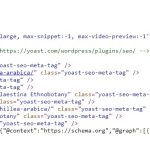Hi, I list taxonomies on a page using
[wpv-post-taxonomy type="english-name" format="name" separator="
"]
How can I use the above in the page meta title or description?
Thanks for your help
Hi,
Thank you for contacting us and I'd be happy to assist.
Are you using any SEO plugin to manage meta titles and descriptions on the website? Each SEO plugin offers its own method to include meta titles and descriptions and usually supports shortcodes ( like 'wpv-post-taxonomy' ) or custom tags for the dynamic taxonomy and custom fields data.
If you're not already using one, here is an article that reviews some of the popular SEO plugins:
hidden link
I hope this helps and please let me know if you need further assistance.
regards,
Waqar
Hi Waqar, Thanks for this.
Having a bit of trouble seeing how to implement toolset shortcode in seo plugin.
Is there an example using a free seo plugin you could point me to.
Thanks for your help
Thanks for writing back.
You can install the most popular SEO plugin 'Yoast SEO' and then in your page or post, where you'd like to include the target term names in the meta title or description, you can call the variable in this format.
For example, if your term's slug is 'english-name', the variable for it, will look like this:
( example screenshot attached )
The Yoast SEO's meta title and description fields don't support the shortcodes like the one Toolset offers, but it offers its own extensive list of variables for showing the dynamic data, as explained in their official documentation:
hidden link
Hi Waqar,
I've installed Yoast, but I understand to use it for meta description etc.. I need there to be an archive page.
I have custom posts without archives, is it enough to just click add archive in toolset dashboard for the custom post?
What's the recommended way to add archive pages?
I've attached the source listing - after clicking add archive for the custom post type, the English name taxonomy doesn't appear in the description just:
"<meta name="description" content="%% english-name %%" class="yoast-seo-meta-tag" />"
Thanks for your help
> I've installed Yoast, but I understand to use it for meta description etc.. I need there to be an archive page.
- The use of an archive page is not necessary to include term names in the meta titles and/or descriptions of a page/post.
Can you please share temporary admin login details, along with the link to the target page where you'd like to include these term names as meta titles and/or descriptions?
I'll be in a better position to suggest the next steps, accordingly.
Note: Your next reply will be private and making a complete backup copy is recommended before sharing the access details.
Thank you for sharing the admin access details.
In field at 'WP Admin -> Yoast SEO -> Settings -> Content types -> Plants -> Meta description', the following text was added:
%%%%ct_%% english-name %%
I've changed it to the following text and it is working now:
( screenshot: hidden link )