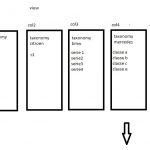This is the technical support forum for Toolset - a suite of plugins for developing WordPress sites without writing PHP.
Everyone can read this forum, but only Toolset clients can post in it. Toolset support works 6 days per week, 19 hours per day.
| Sun | Mon | Tue | Wed | Thu | Fri | Sat |
|---|---|---|---|---|---|---|
| - | 10:00 – 13:00 | 10:00 – 13:00 | 10:00 – 13:00 | 10:00 – 13:00 | 10:00 – 13:00 | - |
| - | 14:00 – 18:00 | 14:00 – 18:00 | 14:00 – 18:00 | 14:00 – 18:00 | 14:00 – 18:00 | - |
Supporter timezone: Asia/Kolkata (GMT+05:30)
Tagged: Toolset Blocks, Views plugin, WordPress Archives
Related documentation:
This topic contains 17 replies, has 2 voices.
Last updated by Minesh 3 years, 6 months ago.
Assisted by: Minesh.
Tell us what you are trying to do?
Hello I'm trying to realize a content template of an archive filtred by taxonomy in different column and under that a list of custom post type ordered by date.
And include the custom tamplate in different pages.
Is there any documentation that you are following?
Is there a similar example that we can see?
What is the link to your site?
I haven't realized yet because I don't know how to start to realize it
Hello. Thank you for contacting the Toolset support.
I checked the screenshot your shared but it's still not clear what you want to achieve as end result.
Do you want to list posts group by taxonomy or under each taxonomy column you want to display the associated term names/links?
Hello thanks for your reply, I've done custom post type car with some custom field named with model of car, inside taxonomy I used brand of the car, I'd like to show in taxonomy column each CPT ordered by brand(taxonomy). I'm not sure this is correct way to obtain that. Do you have some trick how to obtain that?
Thanks
You can not order post type view with the taxonomy term custom field brand. If you want to order post type brand, the brand field should be a part of your custom post type and you should setup it as a custom post field brand.
Ok thanks for your help,
How should I setup view for field brand to have custom post type listed in a column?
Is it possible setup field brand with child field? I would like to know if I can setup field "kind of car" and have view listed by brand and child field divided by sedan-coupe-familiar....etc always in a column result
I appreciate your help
if you can share problem URL and access details and tell me where you setup the brand field - have you setup the brand as post field?
When you say child field, what you mean? Do you mean that you have parent/child post-relationship setup? if yes: with what post types you have setup post-relationship and what relationship you setup (one-to-many)?
*** Please make a FULL BACKUP of your database and website.***
I would also eventually need to request temporary access (WP-Admin and FTP) to your site. Preferably to a test site where the problem has been replicated if possible in order to be of better help and check if some configurations might need to be changed.
I have set the next reply to private which means only you and I have access to it.
Hi, I haven't create the site yet because i don't know how to do that, I just working on how to realize it and find a way to setup it correctly. I'll start in few hour how you said to me with brand setup like field and I'll share with you admin access for you.
Yes I mean in a question if it possible to setup parent/child relationship field under brand and how to setup view to show field.
Other things is if I setup brand field in CPT how it's possible to setup it in input form like selection from drop down menu?
Sorry for my basic question i'm not expert.
There are couple of ways you can setup brand field. it depends on you, how you would like to setup.
- You can setup brand field as custom field
- you can setup brand as custom post type and attach brand with your post using post-relationship
if you haven't created a site, you can always check with the reference sites we offer on our free test platform http://www.discover-wp.com where you can create a test site using any of our available reference site and play with it to have control on what you want to build and you can even know how things are actually build for that reference site.
=> https://discover-wp.com/site-templates/
Hello, I have setup site but I don't understand how to setup what I said in precedent msg,
Site is kronomedia.it
login and administrator credential are user :temp and pw: tempo
In Page Cars I added template car_tpl but I don't understand how to filter to view title of article custom post type divided by brand
Can you help me
Thank you very much
First of all, you will require to decide your structure.
You want taxonomy as Brand or you want custom field as brand.
I see with your existing site, you configure the custom field as Brand.
But what if you Add a new taxonomy Brands and add brand names as terms.
For example:
- Brand 1
- Brand 2
- Brand 3
Then attach the specific brands to your posts.
As I understand, you want to display the posts like this;
Brand 1
- Post 1
- Post 2
- Post 2
Brand 2
- Post 3
- Post 4
- Post 5
Brand 3
- Post 6
- Post 7
- Post 8
The result should display as side by side column - correct?
Hello Minesh
I tried to setup taxonomy but when I saw no possibilities to display column ordered by taxonomy field, I contacted you .
My main problem is how to realize a view in column ordered by taxonomy or field of custom post type.
I don't know how to setup to have a view where is possible to display each title(link) divided by brand.
This is my goal, I hope you can help me.
I tried to setup taxonomy but when I saw no possibilities to display column ordered by taxonomy field, I contacted you .
=>
But why you will require a taxonomy custom field as we can order the view result by term name. Term name will be your brand name.
So, if we consider the taxonomy Brands and terms you add to this taxonomy as your brand names, we can order the terms and then we can create a nested view that one view will loop through the taxonomy brand order by term name and another view we will use to display the post associated to that term.
Will this work for you?
If you can setup a taxonomy Brand and add your terms and also attach the term to some posts I can show you the example how it will look like.
Hi Minesh
I created taxonomy with brand and populated some fields just to see some results.
I'm Trying to create nested views but I have a lot of problem because tutorials how nesting with views are not enough to understand how to configure it.
Can you help me to configure taxonomy view and cars views in my site? just to understand where I'm wrong with settings
Thank you very much
Can you please share access details so I can review the setup you build currently.
*** Please make a FULL BACKUP of your database and website.***
I would also eventually need to request temporary access (WP-Admin and FTP) to your site. Preferably to a test site where the problem has been replicated if possible in order to be of better help and check if some configurations might need to be changed.
I have set the next reply to private which means only you and I have access to it.
Can you please check now: hidden link
I've moved the child view you added to the parent view to the parent view's loop template:
=> hidden link
And within the child view, I've change the query filter to:
Filtro tassonomia Seleziona i post con tassonomia: brands impostato dalla vista della tassonomia genitore
=> hidden link
Can you please confirm it works as expected?