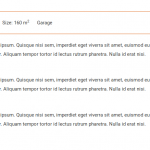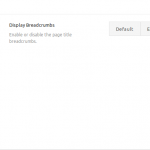#1
You can, for example, use some Bootstrap HTML to create a Button in your Content Template applied to single posts, and then populate the HREF of that button with the value of a custom field (let's say an URL field that you output "raw" into your HTML).
This can be populated with any link when creating the post (for example a Facebook link).
Elementor has some nice GUI that lets you create buttons pretty fast and populate those with dynamic fields that come from Toolset. If you have Elementor, I'd use that solution, otherwise, you would have to craft manual HTML in a Content Template, example here:
hidden link
#2
Custom Post Types are basically what Posts and Page are already, however, WordPress "nativized" those, but pages and posts are "just" post types, hence, custom post types are the same
You have more control over Custom post types (using Toolset) as we allow customization at a larger scale than WordPress does on it's posts and pages.
However, the popularity of Posts and Pages made many themes and plugins consider only those 2 content Types (pages and posts) and no other Custom Post Type.
That's why most of those settings in most plugins or themes won't work on Custom Post Types, and only a few themes or plugins offer solutions for that by allowing to use their Options also on other content types.
Toolset managed to make some Themes CPT ready:
https://toolset.com/documentation/recommended-themes/
Those themes have options and those work on CPT's (Custom post types).
To add your theme's options to Custom Post Types, the Theme would have to offer this, or, integrate with Post Types (thru this programme we offer: https://toolset.com/documentation/beyond-pages-program/)
That allows the theme to practically offer options in a specific format of code that can be read by Toolset.
Your theme currently displays the custom posts in its native single post template.
There, it also loads its pre and after content, so for example breadcrumbs.
I don't think there is any other way but creating a child theme, to remove those, unless the theme offers options to control that, then they should apply globally.
You can style the post with a Content Template, but breadcrumbs are not part of the_content and hence, you could not control them with Toolset (Unless options are offered by the theme).
#3
That is expected.
The solution would be to move the results to another page, which is explained here:
https://toolset.com/documentation/user-guides/front-page-filters/#4-1-adding-the-custom-search-form-to-a-page-or-widget
Please open up new tickets for every single question if some doubts are left, we are happy to answer every doubt present however we are asked to handle just one each ticket 😉
https://toolset.com/toolset-support-policy/
Thanks!