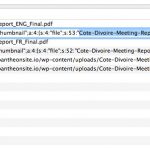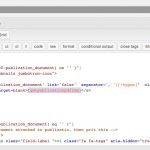This thread is resolved. Here is a description of the problem and solution.
Problem:
How to display thumbnail images of PDF files which are uploaded using the Types document field?
Solution:
1. Please add this code in your theme’s or child theme’s functions.php file:
function getPDFimg($atts) {
extract( shortcode_atts( array(
'size'=>'full',
), $atts ) );
$image_url = str_replace(".pdf", ".jpg", types_render_field( "publication_document")); // publication_document = your field name
$dirname = str_replace('.jpg','',str_replace(home_url('/'),'',$image_url));
$images = glob($dirname."*.jpg");
if(isset($images[0])){
$small_image = home_url('/').$images[0];
}
if(isset($images[1])) {
$medium_image = home_url('/').$images[1];
}
if(isset($images[2])) {
$large_image = home_url('/').$images[2];
}
switch($size) {
case 'small':
if(isset($small_image) && $small_image != '' ) {
$image_src = $small_image;
}
else{
$image_src = $image_url;
}
break;
case 'medium':
if(isset($medium_image) && $medium_image != '' ) {
$image_src = $medium_image;
}
else{
$image_src = $image_url;
}
break;
case 'large':
if(isset($large_image) && $large_image != '' ) {
$image_src = $large_image;
}
else{
$image_src = $image_url;
}
break;
default:
$image_src = $image_url;
}
return '<img src=' .$image_src . ' class="pubdoc-pdf-image"> ';
}
add_shortcode('getpublicationpdfimg', 'getPDFimg');
==> Whereas replace “publication_document” with your field name slug.
2. Then use this shortcode and you can mention size like = small / medium / large:
[getpublicationpdfimg size="small"]
This is the technical support forum for Toolset - a suite of plugins for developing WordPress sites without writing PHP.
Everyone can read this forum, but only Toolset clients can post in it. Toolset support works 6 days per week, 19 hours per day.
| Sun | Mon | Tue | Wed | Thu | Fri | Sat |
|---|---|---|---|---|---|---|
| - | 12:00 – 17:00 | 12:00 – 17:00 | 12:00 – 17:00 | 12:00 – 17:00 | 12:00 – 17:00 | - |
| - | 18:00 – 21:00 | 18:00 – 21:00 | 18:00 – 21:00 | 18:00 – 21:00 | 18:00 – 21:00 | - |
Supporter timezone: Asia/Karachi (GMT+05:00)
This topic contains 6 replies, has 3 voices.
Last updated by 7 years, 4 months ago.
Assisted by: Noman.