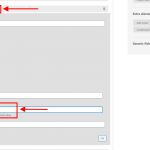Hi,
Thank you for contacting us and I'd be happy to assist.
> I used this documentation but it wants me to create a content template outside of elementor. My whole product has been built in elementor and it seems like once my template is not in elementor, I cannot create any other custom post templates in elementor.
- When using Elementor, our recommended approach is to assign Toolset's content template to the single post pages and show the Elementor template/design inside it through the "Elementor Blocks for Gutenberg" plugin. Here is a guide on the topic:
https://toolset.com/course-lesson/using-toolset-with-elementor-page-builder/
However, if for some reason, you'd like to continue with the Elementor templates which are directly assigned to the single post pages, you can follow these steps:
1. In your form to add a new "project submission", you'll include the field to select the parent "project prompt" and set it to get the value from a URL parameter, for example, "project-prompt".
( screenshot attached )
2. The next step would be to create a call to action link in the "Project Prompts as a card", that includes the current "project prompt" post ID in the form page's URL.
Suppose, this form to add a new "project submission" is available on the page:
yourwebsite.com/add-new-project-submission
The link with the URL parameter would look like this:
yourwebsite.com/add-new-project-submission?project-prompt=1234
( where 1234 is the ID of the current "project prompt" post )
As a result, when the visitor will visit this form's page, the parent "project prompt" post will automatically be selected in the relevant field.
Tip: You can use the "wpv-post-id" shortcode to add the current "project prompt" post ID in the call to action link for the form page:
https://toolset.com/documentation/programmer-reference/views/views-shortcodes/#wpv-post-id
I hope this helps and please let me know if you need any further assistance around this.
regards,
Waqar