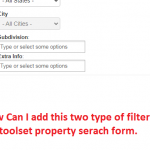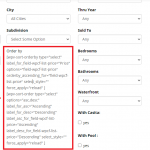Tell us what you are trying to do?
==> I want to add Order-by-Price(ASC/DESC) and Sort-by(price/modified) with property search form.
Is there any documentation that you are following?
==> https://toolset.com/course-lesson/creating-a-custom-search/
https://toolset.com/documentation/user-guides/views/filtering-views-by-custom-fields/
Is there a similar example that we can see?
==> https://toolset.com/course-lesson/creating-a-custom-search/
What is the link to your site?
==> hidden link
Hello,
In the document you mentioned above
https://toolset.com/course-lesson/creating-a-custom-search/
section "1. Creating the custom search form", there is a button "Add sorting", see screenshot:
https://toolset.com/wp-content/uploads/2020/05/toolset-views-custom-search-2.png
With it, you can setup the sorting fields in custom search form.
My issue is resolved now. Thank you!
Hello,
I have added this options and it is showing correctly on backend but when I look it on the front view it simply past the shortcode instead of that field.
Please check attached screenshot:
You can check it here: hidden link
Sorry, the Sorting Block must be placed inside View Output, View Search but not inside View Loop, you can not drag it into search form.
I suggest you remove it, and recreate it, then test again.