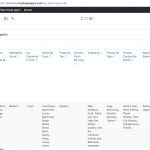Tell us what you are trying to do?
I want to set relationships between two different post types, but there are many custom fields in one of the post types. When I open the editor for the relationship section, the settings move off to the right of the page and I can't scroll horizontally or zoom out far enough to see them. Is there a setting I am missing to be able to do this in an easier way? I used to be able to scroll to the end of this section.
I am currently working around this by accessing the relationship settings through the other post type in the relationship, but would still like to figure out a solution to this issue so it can work in either post type.
What is the link to your site?
hidden link
Hi,
Thank you for contacting us and I'd be happy to assist.
I've performed some tests on my website, with a post type that had many custom fields, but couldn't reproduce this.
Can you please share temporary admin login details, so that I can see how this relationship management section is loading on your website's post edit screen?
Note: Your next reply will be private and please make a complete backup copy, before sharing the access details.
regards,
Waqar
Thank you for sharing the admin access and I can see the issue on your website's "Real Estate Agent" post edit screen.
Since I couldn't reproduce this on a test website, it seems something specific to your website is involved.
To troubleshoot this further, I'll suggest the following steps:
1. Please make sure that WordPress, active theme, and plugins are all updated to the latest versions.
( currently, a number of Toolset plugins are not the most recent versions )
2. It would be interesting to test this with all non-Toolset plugins disabled and a default theme like Twenty Twenty-One.
If it's fixed, you can start adding the disabled items, one-by-one, to narrow down to a possible conflicting one.
3. In case the issue still persists, I'll need your permission to download a clone/snapshot of your website, to investigate this on a different server.
( ref: https://toolset.com/faq/provide-supporters-copy-site/ )
Thank you Waqar. I will try these steps tomorrow and get back to you.
Sure, please take your time and I'll wait to hear back from you.
Hi Waqar,
The processes you described to me seemed to have done the trick. Thanks for your help.
I have a similar problem with not being able to scroll right to access settings in my toolset views. I remember this happened specifically when I set the container around an image slider to full width on desktop. The editor simply expands into what seems like it goes on forever, but now I can't edit anything in that view. I figured whatever helped with the issue in the relationships editor would also help with this, but it's not the case.
I was having this trouble specifically in the editor for the content template called Town Page Template. After I followed the steps above, now when I try to edit that content template, it is just showing a blank white screen in desktop and shows the blocks but no settings options in tablet and mobile. Can you help with this?
Thanks for the update and glad that the issue with the relationship management section is sorted now.
As for the content template editing issue, I've split a new ticket for it and will follow-up on it shortly.
( ref: https://toolset.com/forums/topic/split-cant-edit-content-template-after-upading-the-plugins/ )
You're welcome to mark this ticket as resolved and start a new one for each new question or concern.
My issue is resolved now. Thank you!