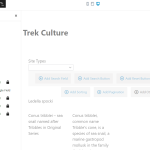Tell us what you are trying to do? I was using Astra but hated how it looked. I found a new theme, Experon, which i really like so I moved my pages to that theme. There are differences between the grid type in Astra and Experon. In Astra, it created bullet lists; in Experon I don't see how to do this. In Astra, when I created a grid of 3 each with a single value, then I got one row with three pieces of information per post (site). In Experon, when I create a grid of 3 each with a single value, I get 9 values on one row, with 3 posts per row. How do I make Experon work like Astra in this regard.
Is there any documentation that you are following? Toolset video on grids and view
Is there a similar example that we can see? See page Trek Culture; in edit mode it looks correct (except no bullets) but in preview it displays 3 posts (sites) per row.
What is the link to your site? hidden link
Hi,
Thank you for contacting us and I'd be happy to assist.
I've checked your website's "Trek Culture" page and there are a number of script errors showing in the browser's console. Looks like not all the required script files are getting loaded properly by the cache/code optimization plugin. This is resulting in this incorrect layout.
To troubleshoot this, I'll suggest the following steps:
1. Please make sure that WordPress, active theme, and plugins are all updated to the latest versions.
2. It would be interesting to test this with all non-Toolset plugins disabled.
If it's fixed, you can start adding the disabled items, one by one, to narrow down to a possible conflicting one.
3. In case the issue still persists, I'll need to see how this view is set up in the admin area. You're welcome to share temporary admin login details, in reply to this message.
Note: Your next reply will be private and making a complete backup copy is recommended before sharing the access details.
regards,
Waqar
Thank you for sharing these details.
I've checked the "Trek Culture" page and it is configured differently, from what you expect it to be.
1. The "View Loop" block is set to show the results in the 4 columns and not 3.
( screenshot: hidden link )
2. As you mentioned bullet points, is it possible that in the Astra theme, you had set the "View Loop" to use the unordered list or the ordered list format?
( screenshot: hidden link )
3. Inside each result's loop item, the contents are further divided into 4 columns, using the "Grid Block".
( screenshot: hidden link )
Now, because not all sub-columns do not have content in them, it may seem that the layout is not correct. But if you apply different background colors to those columns, you'll see that the structure is correct.
( screenshot: hidden link )
I hope these points will help and please let me know if you need any assistance to proceed with this structure further.
It is taking me some time to get back to this. Please leave open. Thanks!
Sure, please take your time and the ticket will stay open for a couple of weeks.