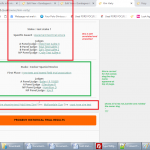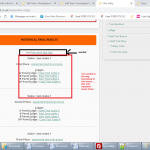Hi Martin,
Thanks for asking! I'd be happy to help.
I've seen that view "view to show dog ids for an owner" ( hidden link ), is being used as a parent view on a single "owner" page.
The approach of extracting all IDs of dogs (as Christian suggested) is certainly one way of achieving this, but I understand that you're familiar with a different setup, in which we nest child views inside a content template. For the sake of simplicity and uniformity, I'm going to suggest to switch back to the approach that we've been using previously.
Your parent view for the owner page is correct, but all it needs is a content template. If you'll check the parent view for a judge page "View to show all events related to a judge" ( hidden link ), you'll note that in the "Loop Editor" section, we called in a content template.
But this new view "view to show dog ids for an owner" ( hidden link ) is returning the Dog IDs directly, from the "Loop Editor" section.
( screenshot: hidden link )
As as a first step, I used the "Loop Wizard" button in the "Loop Editor" ( screenshot: hidden link ) to make the view use a content template to output its results.
This should bring you into familiar grounds, now that you have information about the related dogs on the page, using this parent view.
Screenshot 1: hidden link
Screenshot 2: hidden link
I understand the next requirement is to show on this single owner page the same information about the "Dog's events" what is already on a single dog page.
( e.g. hidden link )
For this, you can simply:
1. duplicate your view "View to show all events related to adog" ( hidden link )
2. change the "Query Filter" settings in this new view to "The post with ID set by the shortcode attribute - wpvrelatedto"
( screenshot: hidden link )
3. and then nest this new view, into the content template of the parent view "view to show dog ids for an owner" ( hidden link ), passing on the attribute "wpvrelatedto".
(as we've done previously for many other views).
I hope this helps and let me know how it goes.
regards,
Waqar