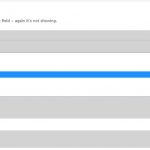I've set up some forms and they are working fine.
Now I need to include some generic "select" fields and populate the options using a View. I figured out all this and created the view and all.... but I can't get the generic fields to appear on the form!
It must be something basic, but I can't see what.
Here's a video showing the problem:
hidden link
And here's the HTML output of the top part of the form, up to the first <hr>
<form id="cred_form_110_1" class="cred-form cred-keep-original" action="/?page_id=158&preview=true&_tt=1552432547" method="post" data-bind="with: cred_form_context_6251">
<div class="container-fluid">
<div class="row">
<div class="col-sm-12">
<label>Select A Topic</label>
</div>
</div>
<div class="row">
<div class="col-sm-12">
<label>Enter Single Line Of Something</label>
</div>
</div>
<div class="row">
<div class="col-sm-12">
<hr>
</div>
Thanks for the details, I can login into your website, will update here if there is anything found.
Here are what I found:
1) The generic "select" field issue, it seems to be an issue of new GUI of Toolset form, but I have tried it in your website:
Remove and recreate the generic "select" field again, it seems to work fine.
2) populate the options of generic "select" field using a View, there are some problem in your codes, please check it here:
hidden link
In section "Loop Editor", I have modified the codes from:
<!-- [wpv-post-body view_template="loop-item-in-topics-all"] -->
[wpv-item index=1]{"value":"[wpv-post-title]","label":""}[wpv-item index=other],{"value":"[wpv-post-title]","label":""}
To:
[wpv-item index=1]{"value":"[wpv-post-id]","label":"[wpv-post-title]"}[wpv-item index=other],{"value":"[wpv-post-id]","label":"[wpv-post-title]"}
Two problems:
a) there should not be other HTML codes in the view's output, this line need to be removed:
<!-- [wpv-post-body view_template="loop-item-in-topics-all"] -->
b) I assume you are going to display the post title as option title, and post ID as option value, it should be setup as I mentioned above:
{"value":"[wpv-post-id]","label":"[wpv-post-title]"}
And when I switched the form content to expert mode, some field settings were lost, please restore them back manually.
Thanks, Luo
There still seems to be something wrong with the display of the generic select field.
The original field is working fine, but when I create a new field, either on the same form or on a new form, it still doesn't appear.
Also, the input area of the generic select field is transparent, so when the form is displayed on a coloured background, the background shows through. I could fix this with css, but I assume this is a symptom of the overall problem.
You can see all this on the Test Page on my site.
Thanks
I seems that you have changed your website, and added some custom codes.
I have done below modification in your website:
1) Edit the Toolset post form "Funnel New - Test", in section "Form Editor", edit the generic select field, add "topics-lookup" in input box "Field Slug"
2) Dashboard-> Toolset-> Settings-> Custom codes, deactivate item "Views Viewable By", and test it in front-end, it works fine, see screenshot: generic-field.JPG
It is your custom PHP codes produced the problem, it will output "No items found" for logged-in user "SupportAdmin327".
If you need assistance to setup the custom codes, new ticket please. thanks
Thanks, Luo.
In fact, the issue with the custom code "Views Viewable By" was masking the real problem.
The dropdown was showing when I used the shortcode for one post-type, but not when I used an 'identical' shortcode for a different post type. That was true whether or not the code "Views Viewable By" was enabled.
But when I checked more closely, the working View had the checkbox "Disable the wrapping DIV around the View" ticked, whereas the non-working View didn't have it ticked.
Now they both work fine!
My issue is resolved now. Thank you!