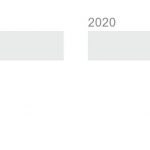Tell us what you are trying to do? I have a form users can fill in with financial information. When the user inputs larger numbers there is a script to add thousands separators. However if i add a number above a million(two separators needed) the field won't validate. The script adds . because we use the European notation. If i change it to , it does validate. But how can i get the field to validate with . (or disable the number validation on these fields completely)
I included an image(the image uses , so that the client can use to for now). If i change to . the error is 'Please enter numeric data'
Is there any documentation that you are following?
Is there a similar example that we can see?
What is the link to your site?
hidden link
Hello,
You can disable "Number" validation by these:
Dashboard-> Toolset-> Custom Fields, find and edit your custom number fields, disable Validation option: Number
Hi Luo,
thank you for your reply. This was the first thing i thought. However we use singleline textfield for the values. So i do not have that option (and was not expecting a number check because of the input type)
Is there any way i can disable the validation vor the single line field?
Hi,
Thank you for sharing these details.
Luo will be on vacation this week, so I'll be following up on this ticket.
During testing with the single line type custom field, I couldn't reproduce this behaviour and by default, it doesn't apply any validation for the numeric characters.
The error 'Please enter numeric data' suggests that your website has some custom PHP code or script to add a validation rule so that this field can only accept numerical data.
I'll recommend checking all your custom functions for the validation rules and make sure that they're set to validate only for the numerical characters and not for the whole numbers.
If you're validating to only accept the whole numbers then a . will make the numerical value a decimal number and not the whole number, which seems to be happening in your form.
regards,
Waqar