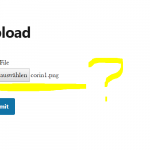i have a custom post type with an image field. the post form that is created for it does not show the image preview after chosing the image to upload.
hidden link
this is a completely fresh install on twentynineteen theme.
i got the same problem on another page using The7 theme.
what am i missing?
Hello,
Thanks for the details, I can duplicated the same problem in my localhost, it should be able to display the image preview after chosing the image to upload, so I have escalated this thread, our developers will take care of it.
Hello,
Here is the feedback from our 2nd tier support, there is a new feature in Toolset form plugin version 2.4:
Added the ability to customize the preview of media fields in frontend forms, to show an image preview, the filename, or the full file URL.
You can edit you post form, in section "Settings", enable option "Use the WordPress Media Library manager for image, video, audio, or file fields", and test again.
i played arround with these settings before but they dont have the desired effect.
If i enable option "Use the WordPress Media Library manager for image, video, audio, or file fields" i get the popup for the media library, which i actually dont want/need. when not logged, image preview is still not working, even with this option on.
the default preview option is "As an image HTML tag", so it should show an image thumbnail - not working
if i choose "URL", no change, not working.
here is a video of this:
hidden link
Thanks for the details, I can see the problem as your video, and have forwarded your comment to our 2nd tier supporter, will update here if there is any news
Here is the feedback from our developers:
Files that have not been uploaded can not generate previews.
So you will need to enable the option "Use the WordPress Media Library manager for image, video, audio, or file fields".
But according to our document:
https://toolset.com/documentation/user-guides/using-the-native-wordpress-media-manager-in-front-end-forms/
Only logged-in users can use the native WordPress media manager. Visitors can upload their media files using basic HTML file inputs.
So in your case, I suggest only show this form to logged-in user, then they will be able to see the image preview.
https://toolset.com/documentation/user-guides/access-control-for-cred-forms/
Hello everybody
I have around 20 Cred forms combined with WoCommerce. So far, everything went well.
Since the last update i and my users have some problems with the image upload
1) The checkbox "Use the WordPress Media Library manager for image, video, audio, or file fields" was automatically set in all forms. (that was not funny ...)
2) The users do not see a preview of their uploaded pictures anymore
A deleted Errata post portrays this situation (why was this entry deleted?)
hidden link
I restricted the media to the admin in the access-control, but my clients still see the media library and not the file manager for the upload
I am not enthusiastic about this solution, as an additional option I understand this, but not as a replacement for the previous solution with the upload and the simultaneous display of preview-thumbnails
Does this solution stay that way or is it still being worked on?
Yours sincerely
Marc