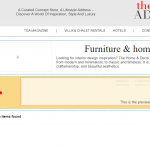I am trying to:
This is kind of a follow-up issue related to a problem Waqar recently helped me with - 'Manually adding item to a view'.
The solution works great but with one important issue - The first category (in alphabetical order) is not included, eg the 'Beauty & Wellbeing' category has three child categories, Skincare, Tools & devices, Wellbeing - but skincare is not included in the listing. And the problem is the same for other categories, ie the first (in alphabetical order) is missing. The view settings are Display No limit and Skip None
Link to a page where the issue can be seen:
An example is hidden link
Here the child category 'decor' is missing (although the page is working - hidden link
Hello,
I have done below modifications in your website:
Edit the "elementor" archive:
hidden link
Find and select widget: "categories for your home" view, in the sidebar, setup options as below:
- Orderby: Title
- Order: Ascending
See my screenshot override.JPG
Please test again, check if it is fixed
Hi Luo,
Thank you for your message. Unfortunately, it still does not work.
As you can see in the attachment, there are five child categories,
Decor, Furniture, Lighting, Tableware, Textiles
However, as you can see in attachment, Decor is still missing on the front end, ie the first of the sub categories which are in alphabetical order.
Do you think that the problem is because the conditional output for whatever reason is filtering out the first of the sub categories ?
Best regards /
Yes, you are right, the problem is in conditional output of taxonomy view "categories for your home", it needs to output the term link in the first index too:
hidden link
in section "Loop item in for your home categories", line 6~10, added below codes:
</li><li>
<span class="magtxt">[wpv-taxonomy-link]</span>
</li>
Please test again, check if it is fixed, thanks
Hi Luo,
Thank you for your message.
I have made some changes to the code you sent - see attachments (or hidden link) - and I believe that all is OK.
Your code worked but with one detail missing - the first taxonomy was not highlighted in red when active.
Also, I believe that there is one to many. Or possibly one
missing - please see the yellow highlight and question mark in the 'your-update' attachment.
However, great if you could confirm that the code in 'my-update' looks OK to you and also if '
' should be included.
Best regards / jan
I think your updates are OK, please update here if you still need assistance for it. thanks
My issue is resolved now. Thank you!