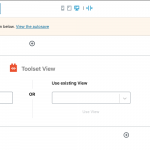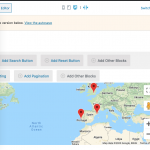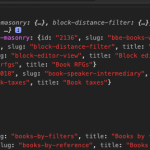This thread is resolved. Here is a description of the problem and solution.
Problem: I would like to get the slug of a View which was crated in the Blocks editor, but I cannot find it.
Solution: If the View's name is a simple Latin character text string, you can usually guess it. It will usually be all lowercase letters, with spaces replaced by hyphens (-). You can find the slug in the posts table of the database under the column "post_name".
Otherwise, edit the post or page where the View was created. Open the browser JavaScript console and run the following code:
WPViews.dataCache.views
You can dig around through the various items to find the slug that corresponds to the name of the View you created in wp-admin.
This is the technical support forum for Toolset - a suite of plugins for developing WordPress sites without writing PHP.
Everyone can read this forum, but only Toolset clients can post in it. Toolset support works 6 days per week, 19 hours per day.
| Sun | Mon | Tue | Wed | Thu | Fri | Sat |
|---|---|---|---|---|---|---|
| 8:00 – 12:00 | 8:00 – 12:00 | 8:00 – 12:00 | 8:00 – 12:00 | 8:00 – 12:00 | - | - |
| 13:00 – 17:00 | 13:00 – 17:00 | 13:00 – 17:00 | 13:00 – 17:00 | 13:00 – 17:00 | - | - |
Supporter timezone: America/New_York (GMT-04:00)
This topic contains 4 replies, has 2 voices.
Last updated by AlimB3245 3 years, 10 months ago.
Assisted by: Christian Cox.