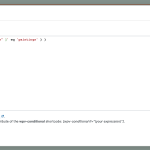This thread is resolved. Here is a description of the problem and solution.
Problem: I have two custom Views set up, one on a Page and the other in the template for a custom post type. The View on the custom Page includes links to the individual custom posts. If the User filters the View on the custom Page using one specific taxonomy filter, I would like to carry that filter selection over into the single post View so that the View is filtered using the same taxonomy term.
Solution: Add the URL parameter from the Page search to the links to each individual post in the View results. Use the wpv-search-term shortcode in conditional blocks in the View results on the custom Page to create the appropriate links to the individual posts with URL parameters applied as expected. See the examples here for more details. Example conditional criteria:
( ( '[wpv-search-term param="wpv-style-technique" ]' eq 'paintings' ) )
Relevant Documentation:
https://toolset.com/course-lesson/using-toolset-conditional-block/
https://toolset.com/documentation/programmer-reference/views/views-shortcodes/#wpv-search-term
https://toolset.com/documentation/programmer-reference/views/views-shortcodes/#wpv-post-url
This is the technical support forum for Toolset - a suite of plugins for developing WordPress sites without writing PHP.
Everyone can read this forum, but only Toolset clients can post in it. Toolset support works 6 days per week, 19 hours per day.
| Sun | Mon | Tue | Wed | Thu | Fri | Sat |
|---|---|---|---|---|---|---|
| 8:00 – 12:00 | 8:00 – 12:00 | 8:00 – 12:00 | 8:00 – 12:00 | 8:00 – 12:00 | - | - |
| 13:00 – 17:00 | 13:00 – 17:00 | 13:00 – 17:00 | 13:00 – 17:00 | 13:00 – 17:00 | - | - |
Supporter timezone: America/New_York (GMT-04:00)
This topic contains 8 replies, has 2 voices.
Last updated by 4 years, 9 months ago.
Assisted by: Christian Cox.