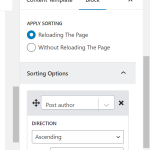Hello,
I want to add the filter post author in other for my users to be able to have access to their pages only. So i did this, kindly check the attach file. Am not sure if the image you see is how am to add filter post author to my website.
How can I take away the sorting button from displaying on my website.
kindly, check the attached to check if am correct to adding filter autho post to my website if not please do a screenshot on how to go about it
Hi there,
You are changing the ordering option which is not the filter option.
The filter is what you get under the Content Section when you select the view itself on the sidebar.
Please check the answers below:
https://toolset.com/forums/topic/only-allow-post-author-to-view-post/
Here is an older documentation but the principle is the same:
https://toolset.com/documentation/legacy-features/views-plugin/filtering-views-query-by-author/
Thanks.
Hello,
I have been able to get the add filter button. So does it mean that with this users will be able to view and edit only their data entries?
Hi there,
I am not sure what you have done. If you followed the link I mentioned it should work.
But you can easily test.
You can create a user, add some posts with that and then try to access other posts with that user in the view that you have created.
Thanks.
My issue is resolved now. Thank you!