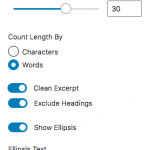figcaptions shouldn't appear in excerpts right?
see Grapefruit in view: hidden link
Also could reproduce the same on https://discover-wp.com/
Is there any documentation that you are following?
hidden link
Is there a similar example that we can see?
That's the way it should be, no figcaption, and a space after the headline.
Kadence Post Archive hidden link
Would be great to be able to exclude tag from excerpt orlimit to some.
Greetings Torsten
Hi Torsten,
Thank you for contacting us and I'd be happy to assist.
To exclude the text from the image caption and other HTML tags, you can register a custom shortcode, for example:
add_shortcode('custom-show-excerpt', 'custom_show_excerpt_fn');
function custom_show_excerpt_fn() {
ob_start();
echo the_excerpt();
return ob_get_clean();
}
The above code snippet can be included through either Toolset's custom code feature ( ref: https://toolset.com/documentation/adding-custom-code/using-toolset-to-add-custom-code/ ) or through the active theme's "functions.php" file.
After that, you'll be able to show the excerpt using this custom shortcode, like this:
I hope this helps and please let me know if you need any further assistance around this.
regards,
Waqar
Thx Waqar,
that works, but how can I set length by word/charakter?
And if possible set the "elipse text".
Is there any documentation what is cleaned with the above shortcode?
Thanks for the update and glad that it worked.
Since, this custom shortcode is using the WordPress' built-in "the_excerpt" function, to customize its output, you'll need to use other WordPress excerpt filters.
For example, to adjust the word count, you'll additionally add:
function custom_excerpt_length( $length ) {
// set excerpt length to 20 words
return 20;
}
add_filter( 'excerpt_length', 'custom_excerpt_length', 999 );
And for the excerpt read more text:
function custom_excerpt_more( $more ) {
return sprintf( '.... <a href="%1$s" class="more-link">%2$s</a>',
esc_url( get_permalink( get_the_ID() ) ),
sprintf( __( 'Continue reading %s', 'theme-name' ), '<span class="screen-reader-text">' . get_the_title( get_the_ID() ) . '</span>' )
);
}
add_filter( 'excerpt_more', 'custom_excerpt_more' );
You can read the details about the functions and filters used in these snippets from these links:
https://developer.wordpress.org/reference/functions/the_excerpt/
https://developer.wordpress.org/reference/hooks/excerpt_length/
https://developer.wordpress.org/reference/hooks/excerpt_more/
Note: The custom code examples from our forum are shared to get you started in the right direction. You're welcome to adjust them as needed and for more personalized customization assistance, you can consider hiring a professional from our list of recommended contractors:
https://toolset.com/contractors/
If I end up using the WordPress standard excerpt and need to set the same word count for all excerpt, I can use the WP Post Excerpt block instead, which seems to do a better job than the Toolset block.
hidden link
Since the ability to individually set wordcount in views is a great feature, I hope that we can make these settings in the toolset block in the future (see picture)
I know, propably not because of ... but I'll keep dreaming.
Thank you for sharing this feedback and please feel free to submit this as a feature request:
https://toolset.com/home/contact-us/suggest-a-new-feature-for-toolset/
You're welcome to mark this ticket as resolved and start a new one for each new question or concern.
My issue is resolved now. Thank you!