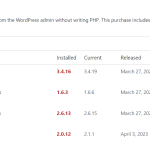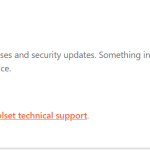This thread is resolved. Here is a description of the problem and solution.
Problem:
The user is experiencing an error message when using the Fields and Text block and trying to edit it: "This block has encountered an error and cannot be previewed."
Solution:
The user was advised to update all Toolset plugins to the latest version. If the issue persisted, they were asked to switch to a default theme, deactivate all plugins except Toolset and its add-ons, and check if the issue could still be recreated. The user was informed that the development team was aware of the block-style panel issue, and the related problem with the Fields and Text block had already been fixed.
Relevant Documentation:
https://toolset.com/faq/provide-debug-information-faster-support/
https://toolset.com/errata/broken-block-when-expanding-style-settings-panel/
https://toolset.com/errata/fields-and-text-block-broken-with-wordpress-6-1-update/
This is the technical support forum for Toolset - a suite of plugins for developing WordPress sites without writing PHP.
Everyone can read this forum, but only Toolset clients can post in it. Toolset support works 6 days per week, 19 hours per day.
This topic contains 7 replies, has 2 voices.
Last updated by imaneK 1 year ago.
Assisted by: Christopher Amirian.