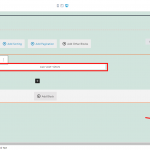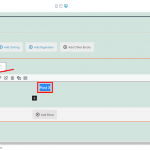Hello all,
unfortunately me again with another concern.
I use the FIELD and Text block and display a product price here. However, it is not possible to display the content of this block centered.
When I use the Product Price block sometimes the price appears and then sometimes not. Likewise, it seems to me that sometimes even the Button Styles are not displayed properly. Only after a refresh of the page it works again.
Of course this should not be the case.
Currently I have the following custom CSS:
.wp-block-toolset-views-view-template-block.wpv-block-loop-item
{text-align:center}
but the problem is that all views are now "centered", which is not supposed to be.
I hope you have an idea how I can display prices in my view loops accordingly.
Best regards
Patrick
Hi Patrick,
Thank you for contacting us and I'd be happy to assist.
There are a couple of ways, you can center the content within the "Fields and Text" block.
1. To center align the entire block's content, you can set the block alignment under the advanced tab to centered.
( attached screenshot: screen-1.png )
OR
2. If you're using the "Visual" mode in the "Fields and Text" block, you can select the text that needs to be centered aligned and then select the center-align option from the visual editor's toolbar.
( attached screenshot: screen-2.png )
Intermittent styling issues are mostly related to cached content. If you're using any cache or code optimization plugin or if the server or CDN is applying any optimizations, please clear all involved caches and then check the page's loading again.
regards,
Waqar