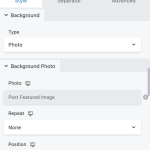Hello, we are having an odd issue with our Content Template. To identify the image we want to use for certain blocks, we are using the Field Selector > Post Featured Image (see screenshot).
Everything looks correct when editing the Content Template, all the correct images show. But when when viewing on the Front-end, every single post that is using that Content Template is showing the same "Featured Image". There is no rhyme or reason to it. It seems to pick the last featured image that was added (maybe) and it's using that featured image for every single post within the same Custom Post Type. So in our case this is happening with our Custom Post Type > Projects.
You can see what is happening by viewing this page: hidden link. *Note that the correct featured image appears in the Grid View, but when you click to the individual post page (template) you'll notice that all of them have the exact same featured image at the top (i.e. the wrong featured image).
The strange thing is that we are using the same setup for another CPT on our site and that CPT is not having this issue. It's only happening for one of our custom post types.
I'm happy to share login information to access the site.
Hi,
Thank you for contacting us and I'd be happy to assist.
From the code, it looks like the Beaver Builder is using a cache method to load the CSS files responsible for controlling design elements, including the image used on the single project pages.
Can you please temporarily disable all cache and code optimization plugins and also check the Beaver Builder settings to see if it offers any other method to load the CSS styles?
In case the issue still persists, you're welcome to share temporary admin login details, in reply to this message.
Note: Your next reply will be private and making a complete backup copy is recommended before sharing the access details.
regards,
Waqar
That was it! I was able to find a setting that seems to have resolved the cache issue and all the posts are loading the correct images now. Thank you so much for directing me to the right thing.