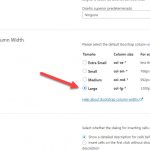Beda,
If you mean what is shown in the screenshot, then I have tried it and it does not work.
Thanks for your interest and help.
Best regards,
Francisco R.
EDIT: I see that Francisco and I replied at the same time with the same results.
Thank you very much for your commitment to help and your persistence Beda. Please get your rest. We appreciate your help; but we do not want you to sacrifice your health. Please follow-up on this after you get your sleep.
Did you mean column width? I don't see a container width setting, so I tried altering the bootstrap column width setting from small to large and it had no effect.
Please see attached screenshots of the settings page, template layout and the results with small and large setting options.
Thoughts?
Hello,
I have the same problem as Francisco with a web that I am developing for a client. I'm using the Extra theme on client's request and I can not use Bootstrap for "Layouts" and "Views", since when active Bootstrap the entire page is mismatched. I'm trying to convince the client to change the Theme, but it would be interesting to find a solution.
Thank you very much.
Greetings.
I'm sorry, to have wasted your time.
Of course, column width and not container width, doh. ????
I'm still waiting for some words from the developers and management, and will keep you updated.
I appreciate the kind and friendly communication we have here despite the severity of the issue.
Thank you all.
Hi Beda,
I have opened another ticket reporting a full width issue with Layouts and Extra. I discovered that installing the Divi/Layouts Integration plugin corrected the full width issue but now other Extra-Layouts issues are apparent such as errors related to missing functions, etc.
I am adding this here to contribute to understanding of the extent of Extra-Layouts integration problems.
Here is the link to the ticket: https://toolset.com/forums/topic/problem-with-activating-and-displaying-full-width-layout-with-diviextra-theme/
Can you provide an update on the internal discussion and priority of resolving this issue?
There has been some movement but no solutions.
We check different possibilites.
1. If a Theme overrides our CSS and we need to change our HTML classes, we have an API to filter the native classes and change them.
This will be documented soon.
But this will not help here, as in this very case:
2. The Theme is affected by Bootstrap Classes (CSS)
And for that, there are no filters.
I will keep updating.
Good afternoon everyone,
The first thing I would like to define as unconditional of the "Toolset" tool, I think the work that has been done is truly magnificent. But I think it would be very important that a tool that pretends to be compatible with all kinds of "Themes" really fulfills that expectation.
If "Toolset" depends on Bootstrap for some of its functionality, you should do what is necessary to ensure the correct operation in any theme.
We will wait for a decision on this, and in any case congratulations for an exceptional tool.
Thank you very much.
A greeting.
As far as I'm checking, Toolset has a lot of problems and it lacks many features that can normally be found in other plugins.
I have been trying to complete some of your tutorials, to simply make a user management (registration, login, profile, profile edit, ...) and I could not complete almost none. It is quite disappointing all the problems that arise. Although some may be due to EXTRA:
https://toolset.com/forums/topic/login-form-looks-pretty-bad/
https://toolset.com/forums/topic/recaptcha-problem-in-user-registration-form/
https://toolset.com/es/forums/topic/content-layout-editor-does-not-work-correctly/#post-540624
https://toolset.com/es/forums/topic/strange-message-every-time-i-click-on-save-draft-on-the-page/
https://toolset.com/es/forums/topic/the-template-layout-selector-on-the-pages-exits-the-panel/
https://toolset.com/forums/topic/how-can-i-include-a-country-selection-field-for-user-registration/
https://toolset.com/forums/topic/how-to-implement-email-verification-in-user-registration/
https://toolset.com/forums/topic/wpbruiser-is-compatible-with-cred-forms-user/
https://toolset.com/forums/topic/add-new-group-of-posts-problem/
In addition to the problems, there are features that users have been asking them for years and have not yet solved, avatar image, registration validation email, ... This is worrying and disappointing.
I'm wasting a lot of time on things that should work smoothly and be developed in a more standard way, just like most plugins in the market.
I was expecting something more from Toolset and I'm just finding problems and obstacles. ????
Best regards,
Francisco R.
One question, I know I have spent the time to ask for a refund of the purchase money, both WPML and Toolset, but my client is already fed up with so many problems.
Would there be any way for me to return the money from both Plugins?
Thanks for your help.
Best regards,
Francisco R.
Allow me to add something here.
why must you use the EXTRA theme when Divi can do everything in Extra, the difference i believe its the category module which is available somewhere as an add-on.
I am just like you using Extra and now i understand the issue I'm facing,
Extra and Divi is not same and EXTRA is using non-standard bootstrap classes that cause issues with a toolset which used standard classes.
@C6410
Exactly
I am happy that you see the core issue here.
And I have a reply for all followers in this thread:
In this particular case (EXTRA Theme) is up to the User/Theme to adapt their differences to our plugin.
It possible to control the prefix with very high level of granularity, in Layouts, including:
- classes prefixes;
- row names;
- offset prefix;
- get_framework_prefixes_data method returns the values and description you see in the GUI.
This is our API, that will be documented soon.
This will not solve CSS conflicts as in the EXTRA example but will let the users use Custom Prefixes on the LAYOUTS end (of course, it will NOT modify the native Bootstrap CSS we deliver and NOT modify the HTML classes of the 3rd Party)
As such, we cannot fix the issue with this Theme, as we deliver a proper bootstrap CSS/JS library and the theme should simply prefix the HTML so to not be affected by ANY Plugin out there that ships Bootstrap in a vanilla form.
Thank you for your patience on this.
Hi beda,a quick question if you don't mind, how about toolset layout + divi builder [only] not the theme, does this works well?
i know both are drag and drop builder but both offer different modules.