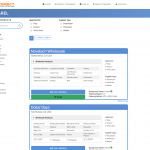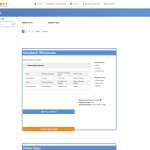This is the technical support forum for Toolset - a suite of plugins for developing WordPress sites without writing PHP.
Everyone can read this forum, but only Toolset clients can post in it. Toolset support works 6 days per week, 19 hours per day.
| Sun | Mon | Tue | Wed | Thu | Fri | Sat |
|---|---|---|---|---|---|---|
| - | 10:00 – 13:00 | 10:00 – 13:00 | 10:00 – 13:00 | 10:00 – 13:00 | 10:00 – 13:00 | - |
| - | 14:00 – 18:00 | 14:00 – 18:00 | 14:00 – 18:00 | 14:00 – 18:00 | 14:00 – 18:00 | - |
Supporter timezone: Asia/Kolkata (GMT+05:30)
Tagged: Content Templates, Types plugin, Views, Views plugin
Related documentation:
This topic contains 11 replies, has 3 voices.
Last updated by jamesS-14 5 years, 1 month ago.
Assisted by: Minesh.
Hi, I'm having a few issues ever since one of the recent Toolset plugins:
1.) My Supplier posts are displaying they way they used to. I had to completely redo the CSS and HTML of my Supplier Archives template so make it look the way it used to (see attached Screenshot IMG #1 to see how it used to look).
2.) When I click on one of my side menu product categories, it's taking FOREVER for the page to load (IF it ever does). And when it doesn't load, it just stays on a blank white screen.
3.) The last Supplier down the page of each product category is showing my "Favorites" plugin twice (see attached Screenshot IMG #2). You'll notice it says "Save This Supplier" TWICE almost overlapping each other. When I click on the top button on that specific Supplier, it saves the first Supplier on that page to my FAVORITES page. And when I click on the bottom button for that Supplier (the button that is right underneath and a little behind it), it saves the correct Supplier that is inside that box if that makes sense.
Link to a page where the issue can be seen:
hidden link
I'm not sure what's going on if it's an issue with your plugin or a recent update within your plugin or if it's one of my other plugins but I can't seem to figure out it.
Thanks,
James
Hello. Thank you for contacting the Toolset support.
The access details you shared looks like belongs to your production sites. We do not recommend to do any testing or debug on the live sites.
Is it possible for you to create a staging site using your live site and where you should first run the basic debug steps?
Could you please try to resolve your issue by deactivating all third-party plugins as well as the default theme to check for any possible conflicts with any of the plugins or themes? - do you see any difference?
2.) When I click on one of my side menu product categories, it's taking FOREVER for the page to load (IF it ever does). And when it doesn't load, it just stays on a blank white screen.
==>
Could you please activate WP_DEBUG from wp-config.php file and send me possible errors for review.
Okay I'm not quite sure how to create a staging site. Could you please tell me how to do that?
Also, how do I activate WP_DEBUG from wp-config.php? Not sure how to do that either? Is it in the Toolset settings section or somewhere else?
Thanks,
James
Hello,
Minesh is on holiday.
You can try to follow our document to setup a test site with the same problem:
https://toolset.com/documentation/customizing-sites-using-php/post-relationships-api/how-to-migrate-your-site-to-new-post-relationships/
Can you please try to follow the Doc that Luo has shared with his previous reply:
=> https://toolset.com/forums/topic/ever-since-a-recent-update-my-posts-arent-displaying-the-way-they-used-to/#post-1457593
If you do not know how to create a staging site, you may contact your server hosting authority and ask them for help and they will guide you accordingly. Once the staging site is ready, please share the URL and access details.
I have set the next reply to private which means only you and I have access to it.
I've made a duplicator package on my own and I've downloaded it.
Can you please check now: hidden link
The issue was there is view's debug mode active on your site at:
Toolset => Settings => Frontend Content tab => Debug mode
I've disabled it and I can see its working. Can you please confirm.
Ok - so, I checked and I found that the button is coming from the "Favorites" plugin and we do not have any control over it as the favorite button is added from the "Favorites" plugin and we are not allowed to debug third-party plugins code.
However - I've a workaround to offer you that should help you to resolve your issue.
I've added the following JS code to "Loop Editor" section's JS box:
jQuery(document).ready(function($){
$(".simplefavorite-button:last").remove();
});
And I've added the following code to "Search and Pagination" section's JS box:
jQuery( document ).on( 'js_event_wpv_pagination_completed', function( event, data ) {
/**
* data.view_unique_id (string) The View unique ID hash
* data.effect (string) The View AJAX pagination effect
* data.speed (integer) The View AJAX pagination speed in miliseconds
* data.layout (object) The jQuery object for the View layout wrapper
*/
jQuery(".simplefavorite-button:last").remove();
});
Can you please confirm the workaround I shared works for you.
Sorry I was out of town and didn't get a chance to reply. Can you please re-open it? I'm not sure what I'm supposed to do with your previous message. I'm not familiar with JS. I am still having the same issue where it shows the "Favorites" button twice on the last supplier on each page.
Thanks,
James
Actually I just refreshed the page and it looks like it's working again and doesn't show the duplicate "Favorites" button on the last supplier anymore. So nice work!
Thanks again for your help,
James
The JS solution I shared with the following reply:
=> https://toolset.com/forums/topic/ever-since-a-recent-update-my-posts-arent-displaying-the-way-they-used-to/#post-1470885
I just reopen the ticket to check with you if solution I shared help you to resolve your issue. Please let me know.
I just did the update on the Toolset plugin and It looks like my site is doing the same issue as it was doing before but now it's worse. It's messed up all the CSS and the look of the posts on my site AND the last supplier on each page doesn't show the "Save the Supplier" button anymore. See screenshot I attached in this message and you can see for yourself by clicking on the following link: hidden link. Any idea what is going on here?
Thanks,
James