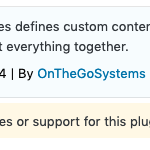Working on my first real complex post type, and creating a form so users can create new posts using this custom post type.
Steps I took
1. created new custom post type
2. added a bunch of custom fields to the custom post type
3. created a new POST FORM
4. To keep it simple, used AUTO-GENERATE-FORM-CONTENT
5. Create a blank new PAGE using the old WP editor and inserted the POST FORM shortcode and hit PUBLISH
When viewing the new page, I can see the FORM fine, but about half the fields have the same error below it:
There is a problem with [FIELD-NAME] field. Please check CRED form.
Dont see any warnings or errors when editing the CRED FROM or anything anywhere.
ISSUE 2 - form generator seems unaware of Repeatable groups.
There is no option to add this as a field either.
I have a repeatable group of images. How can I create a form that can populate this?
Hello,
Issue 1) half the fields have the same error below it
How do you setup those custom fields, can you take a screenshot for them?
And I suggest you check these:
1) Generate the post form content with "Auto-generate form content" button again, check if it is fixed
2) In case it is a compatibility problem, please deactivate other plugins, and switch to wordpress default theme 2019, and test again
3) If the problem still persists, please provide database dump file(ZIP file) of your website, also point out the problem page URL and form URL, I need to test and debug it in my localhost, thanks
https://toolset.com/faq/provide-supporters-copy-site/
ISSUE 2) form generator seems unaware of Repeatable groups...
Yes, you are right, there isn't such a built-in feature within Toolset form:
- The repeatable field group is based on one-to-many relationship, so each item is actually a post
- But Toolset post form can handle one post at the same time,
so it is not possible to add repeatable field group into the post form, in this case, you need to setup another child post form, please check our document:
https://toolset.com/documentation/getting-started-with-toolset/creating-and-displaying-repeatable-field-groups/front-end-forms-for-repeatable-field-groups/
"And I suggest you check these:
1) Generate the post form content with "Auto-generate form content" button again, check if it is fixed"
Ive tried this several times. No effect.
---------------
DB dump is not feasible. 15GIG site.
I did a clean install of WP, and installed DIVI with NO plugins.
I then installed the TOOLSET plugins.
Im logged in as the admin, and cant seem to register and activate the TOOLSET plugins.
I click the "...ENTER EXISTING KEY LINK" (see screenshot), and get an access error as the admin (see other screenshot).
I added this test site toolset.octageeks.com to the TOOLSET site list before trying to register the plugins.
---------------------------------------------
I created a dev account if you want to try it:
hidden link
username: dev
password: aEQky)9!tw
Really tired... doing something stupid I think.
I am NOT including a real database dump at this time.
Trying to get this working on a clean DEV environment now, but cant even get the plugins installed anymore.
Upgrading to wordpress 5.x solved the ACCESS ISSUE.
Testing the other stuff now with all plugins off.
Restarted from scratch several times, and it started working. Not sure why though.