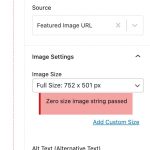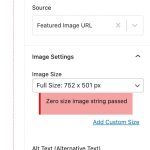I am trying to:
Add a Featured Image to a View Loop with a custom size.
I am using the Toolset Image Block. I am given a small set of options for image size but I want to make it 300x300 so I opt to create a custom image size.
When I try to add the custom image size I get an error message: Zero size image string passed (see attached screen shot)
Link to a page where the issue can be seen:
hidden link
I expected to see:
Confirmation that I had successfully added a custom image size.
Instead, I got:
Error message, see attached screen capture.
NOTE: I saved the page and viewed it and it APPEARS that the image is now in fact consistently 300x300.
Hello,
The problem you mentioned above is abnormal, please try to get the PHP debug logs from your website:
https://toolset.com/documentation/programmer-reference/debugging-sites-built-with-toolset/#php-debugging
OK, I made the changes to wp-config.php
I repeated the error but I do not see a log file being created. What do I do now?
Thank you so much
Some webservers can not produce the PHP debug log file, you can also ask help from your server provider to get the PHP debug logs.
OK, PHP logging is on now and is generating the log file correctly. I then repeated the attempt to make a custom size image so you would see that in the log.
Lot of errors. In this case, I think that is helpful, right?
What do I do with the log file now?
Thank you so much.
You can copy/paste the PHP debug logs here, or upload it to your own google drive disk, share the link here, thanks
Here is the link to the PHP log file as requested hidden link
Thank you for looking at this. I am curious why it is not working.
Please try to turn on PHP configuration "allow_url_fopen", and test again.
More help:
hidden link
It was actually already turned on.
What do I do now?
No, according to your PHP debug logs, your website does not turn on PHP configuration "allow_url_fopen", if you need more assistance for it, please provide a test site with the same problem, fill below private message box with test site credentials + FTP access, I need to test and debug it in a live website, and I might need to deactivate pluings/theme in it.
Thanks for the details, I can login into your test site, and can see the problem, will update here if find anything
I can not login into your website again, the link you provide is not valid any more, please check it, provide a stable wordpress admin account in below private message box, thanks
It should be a compatibility issue in your website, I have tried these:
1) Deactivate all other plugins(Except Toolset plugins + Woocommerce plugin), switch to WordPress default theme 2022
2) Create a new page, add a view block, and add a Toolset image block, setup the custom image size as 300 * 300, it works fine
hidden link
Please try these, activate other plugins one by one, try to locate the problem plugin in your website
The plugin in question is WP Hide & Security Enhancer which changes the url for the dashboard from /admin or /wp-admin to prevent hacking. That plugin makes a dramatic difference in the number of attacks each day on an operational site.
It seems like I will have to deactivate that plugin whenever I want to make a custom image size.
So it turns out a similar plugin WPS Hide Login does not cause the problem. So I have switched plugins and I am now able to leave the security feature intact when I edit Toolset Views.