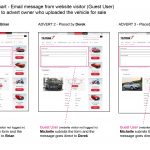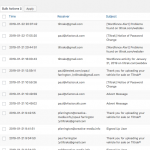Yes, I have tried these with your duplicator package:
1) Login as administrator
2) create new "Cars for Sale" in URL
hidden link
3) Then visit the new single "Cars for Sale" post in front-end, and submit the "new-message' form, I can see the email notification is sent.
Please check the post form "new-message',
hidden link
in section "Content", you are using below codes:
[cred_generic_field field='wpcf-message-from' type='hidden' class='' urlparam='']
{
"required":0,
"validate_format":0,
"persist":1,
"generic_type":"user_id",
"default":"[wpv-current-user info='id']"
I assume you are going to use this generic field as option "Notification e-mail from" of email notification.
If it is, then there isn't such a built-in feature within Toolset form, by default you can setup a static email address in option "Notification e-mail from", and I suggest you setup a static email address value , and test again, some webserver does not send the emails without "Notification e-mail from" value.
I assume you are going to send the email to email address field value "please-enter-an-email-address-optional" (Enter an email address) of "Cars for Sale" post
if it is, then please try these:
1) Edit the post field group "Message details":
hidden link
Add a custom email field, for example "email-to-address"
2) Edit the form "new-message',
hidden link
in section "Content", you can get the "please-enter-an-email-address-optional" field value with Types shortcode:[types field='please-enter-an-email-address-optional' output='raw'][/types], use it as default value of field "email-to-address", like this
[cred_field field='email-to-address' force_type='field' class='form-control' output='bootstrap' value='[types field='please-enter-an-email-address-optional' output='raw' id='$current_page'][/types]']
It will be able to display a email field with default value.
3) Edit the email notification settings, in section "Notification e-mail recipients", choose option:
"Send notification to an email specified in an email field included in the form:"
and choose above field 'email-to-address', see screenshot: email-to-address.JPG
And test again.
For the shortcode [wpv-current-user info='id'], it is required to be a logged-in user, you can display that shortcode directly, for example: in the post form "new-message':
hidden link
in section "Content", display shortcode directly, like this:
wpv-current-user info='id': [wpv-current-user info='id']
As a logged-in user, you will be able to see your user's ID value correctly, see screenshot: user-id.JPG
See our document:
https://toolset.com/documentation/user-guides/views-shortcodes/#wpv-user
Please let me know if you still need assistance from other supporters.