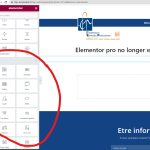Elementor pro does not work when Toolset is installed and activated. Even if elementor pro is installed, activated and enabled. I don't have access to widgets anymore, like with the basic elementor.
But when I disable Tooslet forms and Views elementor pro works again. If one of them is activated, elementor pro doesn't work anymore...
Hello,
I have tried it in your website, create a new post, for example:
hidden link
Edit it with Elementor editor, I can see the those Elementor pro widgets correctly, see my screenshot
Is there any missing steps or this issue is resolved?
Yes but i cant make what i've done as global, and can't acces the global elements. See the attachments.
It's only when I deactivate View and Form that it works again...
Thanks for the details, I am downloading the duplicator package file, will update here if find anything
I have tried it in a fresh WP installation + Elementor plugins + the latest version of Toolset plugins, it works fine, you can see it in below test site:
hidden link
See the test post here:
hidden link
I can see the global widget correctly, see my screenshot global-widget.jpg
Can you reproduce the same problem in above test site? and provide details steps to reproduce the same problem, thanks
Hi,
I tried to reproduce the problem on the new installation but without success, everything works as I want it to at mine... it remains a real mystery ...
I'm going to see that and i keep you in touch.
OK, please update here if you get any clue to reproduce the same problem, thanks
Hi i looked in the error_log.txt but i found nothing that can can explain this bug. On your side did you test the copy of the site throw the duplicator package?
In my localhost with your duplicator package, I see below JS errors:
Uncaught TypeError: Cannot read properties of undefined (reading 'deprecated')
Uncaught ReferenceError: elementorDevTools is not defined
The same problem persists in your website:
hidden link
See my screenshot: elementor-JS-errors.JPG
You just need to open above URL, you will be able to see those JS errors.
And I have searched it in google, and found this ticket:
hidden link
It seems to be a new elementor issue, you can check it with elementor support.
My issue is resolved now. Thank you!
I'will handle with the elementor team now...