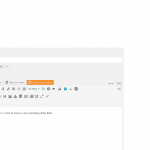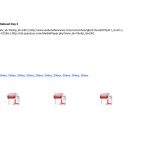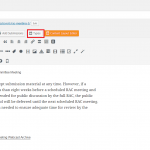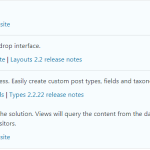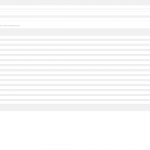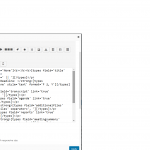Tell us what you are trying to do?
We have created Custom posts with Toolset Version 2.2.22 . Now when we try to edit the data in custom fields we can't do that. As we can't see this data when we go edit this page through WordPress , we don't see the custom fields defined in Layout that are showing up on the webpage.
Is there a similar example that we can see?
Please see link hidden link
See Screenshot1 of the custom post type elements on page. when i go to edit this page see screenshot 2, i can't see any of these fields. So i can't update them
What is the link to your site?
hidden link
Hi, can you try the following troubleshooting steps first?
- Go to Toolset > Post Fields and edit the field group that includes these custom fields. Check to be sure this field group is still associated with the pastevent post type.
- Edit one of the pastevent posts in wp-admin. Scroll to the top right corner and click "Screen Options". Check the field group here.
- Deactivate all plugins except Types and activate a default theme like Twenty Seventeen temporarily. Edit one of the pastevent posts again and look for the custom fields.
Please let me know what you find out and we can go from there.
Hello
I tried the steps you mentioned deactivated plugins changed the theme. Still can't see fields or any errors . The plugins that are required for page to show up are- hidden link
Toolset Layouts
Version 2.2
Toolset Types
Version 2.2.22
Thanks!
Hi, when I visit this URL I do not see that the Types plugin is active:
hidden link
Can you check in the Plugins page and confirm that you see Types active? If so, then it seems like there was a problem during the update process. Please take these steps:
- Deactivate Types
- Delete Types
- Download Types from https://toolset.com/account/downloads
- Install the Types plugin in wp-admin using the zip file you downloaded from toolset.com
- Check the custom fields again.
Let me know what you discover.
Hello , I checked Toolset types is active on website. See screenshot. Followed the steps on my test site:
- Deactivate Types
- Delete Types
- Download Types from https://toolset.com/account/downloads
- Install the Types plugin in wp-admin using the zip file you downloaded from toolset.com
See the Screenshot after the steps(custom fields.png ). where should i be getting the custom fields on the page?
You should find the custom fields below the text editor area. If you do not see the Field Group in the Screen Options panel (top right corner of the screen) then there must be something else going on. Please provide login credentials in the private reply fields here and I will take a closer look.
Hi , I have attached screen shot of Screen options. I don't see fields below editor Textarea. My test site is limited to intranet only no public access. And I can't provide login credentials for Prod as this is not permitted. But I can have a video call instead, can we have that?
Thanks
You may request a video call here, but these often take some time to schedule:
https://toolset.com/toolset-support-policy/ask-support-video-call/
In the meantime, I can continue to troubleshoot here. Can you please go to Toolset > Post Fields and edit the field group that is not appearing in Screen Options.
- What is the name of the field group?
- Is the field group Activated or Deactivated?
- Can you share a screenshot of the entire Post Field Group editor screen?
Thanks. Please see below
- What is the name of the field group? -Events Fields
- Is the field group Activated or Deactivated? Activated
- Can you share a screenshot of the entire Post Field Group editor screen? Please see attached
Okay thanks, this seems to be set up correctly. The next thing you can try is to verify that your server meets the minimum requirements for Toolset: https://toolset.com/toolset-requirements/
After that, you can turn on server logs and watch for any errors that may appear. If you're not familiar with server logs, I can show you how to turn them on temporarily. Go in your wp-config.php file and look for define(‘WP_DEBUG’, false);. Change it to:
define('WP_DEBUG', true);
Then add these lines, just before it says 'stop editing here':
ini_set('log_errors',TRUE);
ini_set('error_reporting', E_ALL);
ini_set('error_log', dirname(__FILE__) . '/error_log.txt');
Then reload a post editor screen in wp-admin where these fields should appear. If any server-side errors are generated, this will create an error_log.txt file in your site's root directory. Please send me its contents. Once that is done, you can revert the changes you made to wp-config.php.
HI The minimum requirements of Toolset is meet.
I did the steps you mentioned no error_log file was produced but can see the below warning on editor screen
warning: file_get_contents(/var/www/html/site/wp-content/themes/Avada/header_backup.php): failed to open stream: Permission denied in /var/www/html/osptest/wp-includes/class-wp-theme.php on line 1018
Thanks,
Ankur
Okay thanks, this warning message probably isn't related to the problem. Is it possible for you to provide a database dump from a production or staging database of a site where the issue can be seen? I can try to install that database locally and reproduce the issue. I will activate private reply fields here. The field says Duplicator package but you can post a link to the database dump file download.
If that's not possible, then we need to try to figure out another approach for replicating the problem.
I cannot share the Database dump. while i tried to schedule a video call couple of times but did got any response.
Please let me know what else we can try.
Thanks So Much!
Please activate Types, Views and Layouts. Deactivate Avada Layout Integration. Then edit this post:
hidden link
Take a screenshot or screenshots of the entire editor screen for me to review. Then edit the Layout that is assigned to this post. Take a screenshot showing the entire Layout editor for me to review.
Please post those with your next reply.
Follow the instructions here to provide your site's debug information in the special debug info fields:
https://toolset.com/faq/provide-debug-information-faster-support/
Please see the information you requested. Its from test environment which is exact copy of prod.
Thank you!