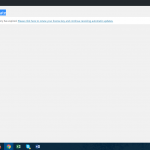Dear Support,
I've installed the Toolset plugin with a lot of hope to turn my existing events website into a more user friendly website, where users could help generating content .
However this is proving to be quite a challenge.
I've cloned my whole website and installed Toolset for testing purposes . My existing website is running on Avada and I've installed the Avada integration plugin which radically changes the whole content layout.
So I'm already facing 2 issues here:
ISSUE 1:
It did take me years to craft a good existing layout for all my post and pages. Now it looks like that I can only control the Avada header and footer, and I have to arrange the main content for post, pages and custom post types via the Toolset plugin. In other words I have to re-adjust over 1000 existing pages and that's not something I'm looking forward to do.
So QUESTION ONE: can I add Toolset custom fields on existing posts without having to redo the all CSS via Toolset? Which by the way I don't see where I can do it? The CSS changes on Avada seem to don't be visible on the Toolset generated content.
ISSUE 2:
When I try to Edit Content Template, the page it's just blank.
There is nothing showing up to edit.
My original live website is:
hidden link
Test website with the installed Toolset is:
hidden link
I've provided the login info for the second website and you can do pretty much anything with it. Hence is just for testing.
PS: Pls don't touch hidden link but just use it as a reference.
I would appreciate any help.
Thanks
Alex
Dear Alex
Q1) can I add Toolset custom fields on existing posts without having to redo the all CSS via Toolset?
Which custom fields do you want to add on existing posts? it is possible to setup your own custom fields with Types plugin, and register them to existed post type, see our document:
Adding Custom Fields to WordPress using Toolset Plugins
https://toolset.com/documentation/user-guides/using-custom-fields/
Q2) When I try to Edit Content Template, the page it's just blank.
It is known compatibility problem between WooCommerce, Views and WooCommererce Views plugins, you can try the hot fix here:
https://toolset.com/errata/views-throws-an-error-when-woocommerce-is-active-and-types-is-not-active/
Hi Luo,
Thanks for your reply.
Ok yes I get it, that I can add custom fields into the existing posts. But can I do that without having to re-adjust or re-design all my site content between the header to the footer?
This is what the situation looks like right now for me and it would be an excruciating amount of work to re-do all over again just to add and display some custom fields.
Thanks.
You can try with the content template of Views plugin, setup one content template for all singe posts of a custom post type, in the content template, display the content and custom fields as what you want, see our document:
Content Templates – WordPress Custom Page Template Without PHP
https://toolset.com/documentation/user-guides/view-templates/
Hi Luo,
I've tried to play a bit more with the plugin, but unfortunately the way it works is not suitable for my needs. I'm giving up and if possible I kindly ask for a refund.
Thank you and have a great day,