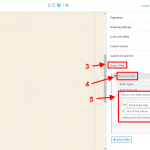Tell us what you are trying to do?
I have a page that displays a list of post (all categories). I also created two subpages, on these I want to display the same view but with query filter, to filter just one category at a time..
On the page hidden link I want to display all posts - this already works.
On the page hidden link I want to display same view but with query filter to display only "Dogodki" category.
On the page hidden link I want to display same view but with query filter to display only "Novice" category.
I already tried to apply filters to a view but it updates all three pages at the same time, because it is the same view. Can I somehow duplicate a view, so I would have three separate views? Then the query filter would be different on each page.
Is there any documentation that you are following?
https://toolset.com/lesson-placement/lesson-placements-1628521-1622283/
What is the link to your site?
hidden link
password to view: podmornica
Hi,
Thank you for contacting us and I'd be happy to assist.
To reuse the same view to show posts with different query filters, you can use the shortcode attribute feature.
In your view's "Query Filter", you can include a taxonomy filter and link it to a shortcode attribute "wpvterm", as shown in the attached screenshot.
The original page where this view is created will show all the posts since no shortcode attribute value is provided.
On your page for only "Dogodki" category posts, you can insert the same view through shortcode "wpv-view" inside a "Fields and Text" block, making sure to pass the "Dogodki" term's slug in the "wpvterm" attribute:
( ref: https://toolset.com/documentation/programmer-reference/views/views-shortcodes/#wpv-view )
[wpv-view name="Name of the view" wpvterm="dogodki"]
Note: Please replace "Name of the view" with the actual view's name and "dogodki" with the actual slug of the "Dogodki" term.
As a result, this page will show only posts with "Dogodki" category posts and you can repeat the same for other category terms as well.
I hope this helps and please let me know if you need any further assistance around this.
regards,
Waqar
My issue is resolved now. Thank you!
Hi!
It´s very useful, but I have an issue.
My original view has 3 columns, but when I use a shortcode to display a filtered view, the filtered view display only 1 column. I want to display three colums too. Any idea?
Thanks!