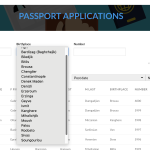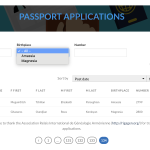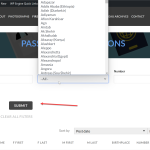hidden link
I noticed in the birthplace drop down that not all birthplaces are being shown. The best I can tell is that it is only displaying the birthplaces for the 35 applications on that particular page as opposed to the entire 4600+. Can we fix that?
In this drop down you will see only 22 places listed when you are on screen 1 based on post date. But there are well over 100 birthplaces if you look at the custom fields list. When I scroll to page 2 then there are only 19 birthplaces listed. And if I go to the last page where there are only 2 applications, there are only 2 birthplaces:
See images
Hi,
Thank you for contacting us and I'd be happy to assist.
In your archive 'First Republic Passport Applications', you'll see that the option 'Show only filter options that would produce results' in the 'WordPress Archive Search' block's settings is enabled.
( screenshot: hidden link )
If you'd like all search field options to show all the time and not just the relevant or applicable ones, you can turn off that option.
I hope this helps and please let me know if you need further assistance.
regards,
Waqar
I did your suggestion, seems more items in dropdown, but it caused another issue after clicking save
Now we have the submit button showing on different row
Don't understand why this happened
Thanks
Thank you for sharing this update.
The submit button showing in the next row is related to the recently discovered bug with the grid block, when number of columns is set to 4:
https://toolset.com/errata/4-column-grid-displaying-as-3-columns-after-wordpress-6-4-update/
A fix for this is set to be covered in the next release of Toolset Blocks/Views. Meanwhile, you can include the following custom CSS code in the archive's 'Custom CSS':
@media screen and (min-width: 600px) {
.wpv-filter-form .wp-block-toolset-blocks-grid > .tb-grid-column:nth-of-type(4n + 1) {
grid-column: 1 !important;
}
.wpv-filter-form .wp-block-toolset-blocks-grid > .tb-grid-column:nth-of-type(4n + 2) {
grid-column: 2 !important;
}
.wpv-filter-form .wp-block-toolset-blocks-grid > .tb-grid-column:nth-of-type(4n + 3) {
grid-column: 3 !important;
}
.wpv-filter-form .wp-block-toolset-blocks-grid > .tb-grid-column:nth-of-type(4n + 4) {
grid-column: 4 !important;
}
}
It will force the grid block in the search section to show items in 4 columns.
I've checked and the fix for this 4 columns in the grid block has been covered in the latest 1.6.10 release of Toolset Blocks.
( ref: https://toolset.com/download/toolset-blocks/#changelog )