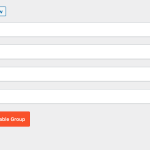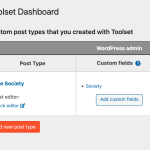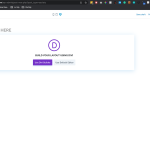I am trying to: edit custom fields but don't see them at all
Link to a page where the issue can be seen:
I expected to see:
Instead, I got:
Hi,
Thank you for contacting us and I'd be happy to assist.
From the screenshot, the custom field group seems to be configured correctly.
Can you please check your post-edit screens preferences, to see if the panel for this field group has been disabled, somehow?
( ref: hidden link )
I hope this helps and please let me know how it goes.
regards,
Waqar
All panels are enabled and still have this issue.
Looks like the theme or a third-party plugin is interfering with the display of the custom fields.
To troubleshoot this, I'll suggest the following steps:
1. Please make sure that WordPress, active theme, and plugins are all updated to the latest versions.
2. It would be interesting to test this with all non-Toolset plugins disabled and a default theme like Twenty Twenty-One.
If it's fixed, you can start adding the disabled items, one by one, to narrow down to a possible conflicting one.
3. In case the issue still persists, you can share temporary admin login details, for further investigation.
Note: Your next reply will be private and making a complete backup copy is recommended before sharing the access details.
Thank you for waiting as we had a busy forum queue, before the holiday weekend.
I tried to log in using the access details that you've shared, but it keeps showing the message:
"Unknown email address. Check again or try your username."
Can you please check the user email address and the password again? I'm setting your next reply as private.