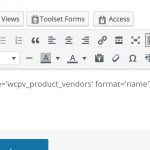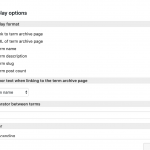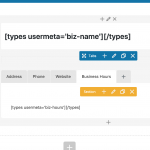Okay I don't really know much about this Product Vendor feature in WooCommerce extensions. If Product Vendors are a public taxonomy, then you can associate Types custom fields with each taxonomy term. Then in a View of the Product Vendors taxonomy, you can output information about each term and the custom fields associated with each term.
However, if Product Vendors are a custom post type, then you would have to be able to associate the Product Vendors custom post type with a custom taxonomy somehow to use term meta. Only public post types can be associated with custom taxonomies, and I'm not sure if Product Vendors are a public post type. If they are, then it seems like you would just use regular custom fields on the Product Vendors post type instead of needing User fields or term fields. So I'm not really clear on why you're choosing to use termmeta, and what you want to achieve.
Let's review your code samples, starting with the two Types termmeta field shortcodes. Termmeta field shortcodes can be used to display custom field data associated with a specific term in a custom taxonomy. Note the documentation for termmeta shortcode includes term_id with a stipulation:
"id" - output the field for the term with this id.
This can be omitted in 2 cases:
-Inside a taxonomy term archive page, where the global term will be used instead
-A Taxonomy View, where the current term of the loop will be used instead
https://toolset.com/documentation/customizing-sites-using-php/functions/#numeric
Click "+ More" to see examples of usage with termmeta. You can see that a View of this taxonomy, or a WooCommerce Archive, is the best place to use the termmeta field shortcode. Otherwise, you must include the term_id so the shortcode knows which term you want to display information about. I'm not clear what location on your site you want to display this information, but unless it is a View of the custom taxonomy or a WordPress Archive of the custom taxonomy, the types termmeta shortcode won't work as expected. It's out of context.
Next let's review the wpv-post-taxonomy shortcode. This shortcode can be placed in a post or in a View of posts to display a list of all the associated terms from the wcpv_product_vendors taxonomy, assuming that is accurate. It can be a simple list of terms, or it can include links to each term's archive, you can access the term archive's URL, or you can display the term slug or name or description or post count. Those are the options you can see in Screenshot 2019-05-20 at 16.10.17.png. Note that this shortcode does not give you the ability to display custom field information from each term. To do that, you must create a View of the taxonomy. You can use a Query Filter to display only the terms associated with the current post, or the current post in a View of posts. In the Loop of the View, insert your termmeta shortcodes to display information from each custom field associated with each term.