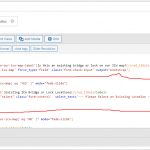Hi Christian,
OK so it's interesting that you mentioned using a generic field.
I initially tried that and it resulted in no luck. In fact I can't even get the select field to display.
I inserted the generic cred select field and then I created a View to populate the JSON "options" section and I cannot get anything to display.
Here is my code...
In the Cred form I have
[cred_generic_field type='select' field='@icw-point-to-icw-hazard.parent']
{
"required":0,
"options":[[wpv-view name='icw-points-populate-select-menu-in-hazard-form']],
"generic_type":"user_id",
"persist":1
}
[/cred_generic_field]
The View that is inserted above has the following code
<wpv-loop>
[wpv-item index=1]
{"value":"[wpv-post-title]","label":"[wpv-post-title]"}
[wpv-item index=other]
,{"value":"[wpv-post-title]","label":"[wpv-post-title]"}
</wpv-loop>
Nothing displays on the frontend cred form. It's just 'blank'.
I have even inserted the view shortcode on a normal page to look at the output and is all seems correct. Here is what it displays...
{"value":"Norfolk (Mile Marker 0) – Buoy 36","label":"Norfolk (Mile Marker 0) – Buoy 36"} ,{"value":"N. PBL Railroad (Beltline)","label":"N. PBL Railroad (Beltline)"} ,{"value":"North and West Railroad Lift","label":"North and West Railroad Lift"} ,{"value":"Gilmerton Highway Bridge","label":"Gilmerton Highway Bridge"} ,{"value":"Gilmerton Railroad Bridge","label":"Gilmerton Railroad Bridge"} ,{"value":"Highway Bridge","label":"Highway Bridge"} ,{"value":"Dismal Swamp Entrance Marker Fir “30”","label":"Dismal Swamp Entrance Marker Fir “30”"} ,{"value":"Dominion Boulevard Steel Highway Bridge","label":"Dominion Boulevard Steel Highway Bridge"} ,{"value":"Great Bridge Locks","label":"Great Bridge Locks"} ,{"value":"Great Bridge Bridge","label":"Great Bridge Bridge"} ,{"value":"Great Bridge Bridge (Fixed168 By-Pass)","label":"Great Bridge Bridge (Fixed168 By-Pass)"} ,{"value":"N.S. Railroad Bascule","label":"N.S. Railroad Bascule"} ,{"value":"Centerville Turnpike Highway Swing Bridge","label":"Centerville Turnpike Highway Swing Bridge"} ,{"value":"North Landing Swing Bridge","label":"North Landing Swing Bridge"} ,{"value":"Pungo Ferry Bridge","label":"Pungo Ferry Bridge"} ,{"value":"Coinjock Fixed Bridges","label":"Coinjock Fixed Bridges"}
I am sorry but I just don't know what I am doing wrong.