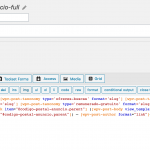Hi,
I've being following instructions for grandparent and worked fine https://toolset.com/documentation/post-relationships/how-to-display-related-posts-with-toolset/displaying-fields-of-grandparents/
Now I need to also show grand grandparent, so I have nested a template into grandparent template, but it do not appear — I am going fine there?
View child template:
<div class="block [wpv-post-taxonomy type='ofreces-buscas' format='slug'] [wpv-post-taxonomy type='profesional-aficionado' format='slug'] [wpv-post-taxonomy type='remunerado-gratuito' format='slug']"><h3>[wpv-post-link]</h3>
<p>[wpv-post-link item="@codigo-postal-anuncio.parent"] ([wpv-post-body view_template="parent-mostrar-municipio-y-provincia" item="@codigo-postal-anuncio.parent"]) — [wpv-post-author format="link"]</p></div>
Grandparent template:
[wpv-post-link item="@municipio-codigo-postal.parent"], [wpv-post-body view_template="partent-mostrar-provincia" item="@provincia-municipio.parent"]
Grand grandparent template:
[wpv-post-link item="@provincia-municipio.parent"]
Thanks
Hello,
Since I don't know how do you setup those post type relationship slugs and content template slugs, I don't see any wrong in your codes, I suggest check these in your codes:
- content template slugs
- the post type relationship slugs
And in the Grand grandparent template you mentioned above:
[wpv-post-link item="@provincia-municipio.parent"]
It should be without "item" attribute, like below:
[wpv-post-link]
If you need more assistance for it, please provide a test with same problem, also point out the problem page URL and conten template URLs. I need to test and debug in a live website.
hi Luo,
the site is on localhost, so I atached screenshots for:
0 - the view where is displayed the card
5 - frontend (check message «««« Here goes grandparent »»»
1 - card template
2 - parent template
3 - grandparent template
Thanks for the details, but I still did not see the post type relationship settings, for example, any typo in those shortcodes will conduct the problem you mentioned above.
Please follow our document to provide a copy of your website in below private message box, also point out the problem page URL and conten template URLs, I need to test it in my localhost, thanks
https://toolset.com/faq/provide-supporters-copy-site/
You can put the duplictor package file in your own google drive disk, and share the link.
Thanks for the details, I am downloading the files, will update here if there is anything found
Here are what I found, I assume we are talking about these:
1) problem page is the home page
2) the post view is "Todos los anuncios"
The post types are below:
- Grandparent "Municipios"
- Parent "Códigos postales"
- Child "Anuncios"
Please check the post type relationship between "Municipios" and ""Códigos postales"", the relationship slug is "municipio-codigo-postal", so you can edit the content template "Parent - mostrar municipio y provincia":
hidden link
replace the content template shortcode from:
[wpv-post-body view_template="parent-mostrar-provincia" item="@provincia-municipio.parent"]
To:
[wpv-post-body view_template="parent-mostrar-provincia" item="@municipio-codigo-postal.parent"]
And test again.
If you want to display the grand-grand-parent "provincia" post information, you can edit the content template "Patent - mostrar provincia", add below shortcode:
[wpv-post-link item="@provincia-municipio.parent"]