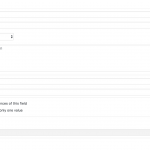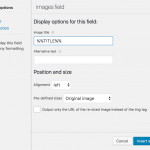Hello.
Thank you for contacting the Toolset Support.
The title field you are modifying in your second screenshot is for the title tag of the hyperlink that will lead to the image itself. It has nothing to do with what will be displayed around the image.
If you want to add title and caption right below the image, you will need to create a custom shortcode. Taking the code of Luo Yang from the second link you are posting, and modifying it to suit your needs, we conclude to the code below.
add_shortcode('get_media_info', 'get_media_info_func');
function get_media_info_func($atts){
global $wpdb;
$atts = shortcode_atts( array(
'field' => '',
'display_size' => 'thumbnail',
'linkto_size' => 'full',
), $atts );
$my_field = new WPCF_Repeater();
$my_field->set(get_the_ID(), wpcf_admin_fields_get_field($atts['field']));
$get_meta = $my_field->_get_meta();
$arr = array();
$res = '';
if(isset($get_meta['custom_order'])){
foreach($get_meta['custom_order'] as $k => $v ){
$attachment_id = wpcf_image_is_attachment($v);
$display_image = wp_get_attachment_image_src($attachment_id, $atts['display_size']);
$linkto_image = wp_get_attachment_image_src($attachment_id, $atts['linkto_size']);
$title = get_the_title($attachment_id);
$caption = get_the_excerpt($attachment_id);
$description = get_the_content($attachment_id);
$alt = get_post_meta($attachment_id, '_wp_attachment_image_alt', true);
$format = '<a href="%s"><img src="%s" alt="%s" title="%s" caption="%s" /></a><p><strong>%s</strong><br /><em>%s</em></p>';
$res .= sprintf($format, $linkto_image[0], $display_image[0], $alt, $title, $caption, $title, $caption);
}
}
return $res;
}
Now, to use this shortcode, inside your View or Content Template, where you want your images to be displayed, add this
[get_media_info field='image']
where:
“Image” is the slug of your repetitive custom field for images.
If you have any further issues, please let me know.
Regards