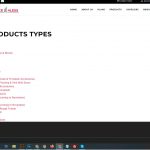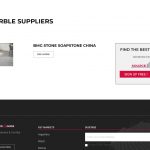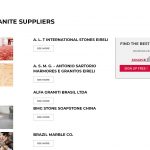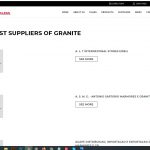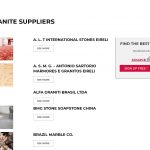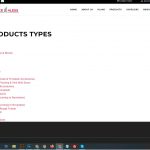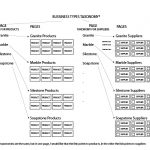Tell us what you are trying to do?
Jamal help me to show a list of products by taxonomies. The products have a relationship with suppliers.
The category "Bussiness Types" is available to use for "products" & "suppliers"
Now I would like to make a view, with the a list of Bussiness Types taxonomies, but when I click in the each category, the tool display the supplier post instead of the products.
I try to make with "List Suppliers Types" View but I can´t filter the suppliers by Bussiness Types
Is there any documentation that you are following?
I saw several documentation, but I didn´t find any as this.
Is there a similar example that we can see?
I try to make as the first ticket https://toolset.com/forums/topic/display-custom-taxonomies-2/
What is the link to your site?
hidden link
I prefer Jamal help, he solved the other ticket and know how the site is develop.
Hello Jan,
I checked the view "" and it is actually filtered by a specific "Bussiness Types" "Marble". Check this screenshot hidden link
I am sorry, but I am not really sure to understand what would you like to do. If, I remember well, the previous ticket was about an archive template. And we created a taxonomy view inside of it.
Are you looking to filter the view results(Suppliers) by Business Types? If yes, first activate the filter section of the view from the view options. Check this screenshot hidden link
Remove the existing filter on "Marble".
Then scroll down to the Filter section and create a new filter on business types, it will create the underlying query filter that goes with it.
If, on the other hand, I still do not understand what you are trying to do, please elaborate more and share the URL of the products page so I can compare the differences.
Hi! Sorry for boring you!
You help me to make the bussiness types view for products --> hidden link // image: product-by-taxonomy.jpg
When I click on one option it is show the products items for that bussiness type/taxonomy
For example, when I click on: Stone Slabs & Blocks ---> It shows products with that taxonomy/bussiness type, please see url: hidden link it shows all the products in that taxonomy
Now I need a similar display but for suppliers.
We need to create a view that the links of each taxonomy show "Suppliers" post.
For example if they chose "Granite" the platform shows all the suppliers which has "Granite" Taxonomy
Please see supplier-by-taxonomy.jpg
If the user chose "Granite" it shows a page as: example-granite-supplier.jpg
If the user chose "Marble" it show a page as: example-marble-supplier.jpg
I hope I explain better now.
Thank you for your help
The taxonomy view that we have built on the following page displays taxonomy terms as links to their respective archive pages.
hidden link
For example, the following page is the archive page for the term Stone Slabs & Blocks.
hidden link
By design, this archive page will display all the posts, from any custom post type, that have this term. So, it will display both, the Products and Suppliers that have this term.
This archive page is displayed using the archive template "Bussiness Type", that you can update in the following URL hidden link
First, the archive template was trying to display posts with the following details:
- Image from the Product image custom field. This field does not appear for suppliers.
- Taxonomy terms for "Bussiness Type".
- Button with a link to the same image from the Products custom fields.
So, the supplier's titles were not displayed even if it was the supplier element.
I updated this archive template to display the:
- Image from Products field. Which will not display for Suppliers.
- The titles of the posts. Now it displays, both products and suppliers.
- The button linked to the post URL. Now, works for both Suppliers and Products.
Check this screenshot hidden link
As, I explainer, taxonomy archives will display all the posts that have a certain term, regarding of their types. So, it will display Suppliers and Products. I hope this is clear.
If you would like to display only Products or Suppliers, you will need to add a certain filter(either static or dynamic). Or you must use views instead of the archive template. Please note, that you can put a view wherever(URL) you want, but archives are managed by WordPress and you can't customize their URL without custom coding.
So, I'll let you think about it a bit, and get back to me with more details about what you would like to achieve.
Hi Jamal!
Thank you for your answer!
I would like:
1 View of taxonomy "Bussiness Types" in one page (ex. product-by-taxonomies.jpg) and each taxonomy display "Products" results of each taxonomy (same as the previous page that you make)
In Products I would like to display as
&
1 View of taxonomy "Bussiness Types" in one page (ex. supplier-by-taxonomies.jpg) which display "Suppliers" results of each taxonomy (ex. example-granite-supplier.jpg or example-granite-supplier-2.jpg.) in unordered list.
If you help with this it will be great.
I am not really sure if I understand what you are willing to build. I also not sure how you will use archive templates on your site. So, I'll comment on your previous reply to understand.
You said:
1 View of taxonomy "Bussiness Types" in one page (ex. product-by-taxonomies.jpg) and each taxonomy display "Products" results of each taxonomy (same as the previous page that you make)
In Products I would like to display as
Can you share URLs of pages or examples?
&
1 View of taxonomy "Bussiness Types" in one page (ex. supplier-by-taxonomies.jpg) which display "Suppliers" results of each taxonomy (ex. example-granite-supplier.jpg or example-granite-supplier-2.jpg.) in unordered list.
Is this what you want to build?
Can you explain more and provide URLs and screenshots(that includes URLs) as much as possible?
Thank you for your patience,
I would like
"1 View of taxonomy "Bussiness Types" in one page (ex. product-by-taxonomies.jpg) and each taxonomy display "Products" results of each taxonomy (same as the previous page that you make)
hidden link (this is the page that you make before.
Each taxonomy should display: for example: group of "products" per taxonomy.
If you click in taxonomy link (as granite or marble or silestone, etc) will display the group of that taxonomy.
(The first view that you make it is ok)
I need other view of bussiness types equal structure of the first one, but it should show only suppliers.
One view for products (exactly at the other ticket
I don´t have urls, but please see the attach with the idea.
My boss asked a little modification in suppliers display. Please see the attached file: draft_2_jpg
Can you tell me how you can make how modify to display only "products" or only "suppliers" so I will know how to modify later?
Thank you for your help
On a Business Types archive page, you will have both products and Suppliers. You can display only one of them, by hooking into the archive template query and changing what post types should be displayed. Check this example https://toolset.com/forums/topic/archive-page-url/#post-903947
But, if, instead, you want to use views, I have created another example for you hidden link
It uses a taxonomy view hidden link
And inside of it, we use a post view that takes a parameter(taxonomy term) as a shortcode attribute hidden link
Read more about passing parameters via shortcode attributes here https://toolset.com/documentation/user-guides/views/passing-arguments-to-views/#controlling-the-filter-with-shortcode-attributes
My issue is resolved now. Thank you!