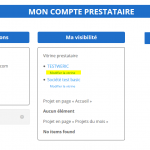I am trying to diplay a content template where a form to edit a custom post type is present.
Fom to edit CPT 'Prestataire' : hidden link
Content template to show the form : hidden link
My problem is the form is not displayed correctly, see image BUG 1-1.
When I save this page 'divi theme options' hidden link the form is now available.
Then if I want to use the form to edit my CPT I cannot display a new logo picture when trying to change it, see image BUG 1-2.
This is also the same for the "bannière" picture.
I give you admin access so that you can check.
In the page hidden link you can select MODIFIER for CPT TESTWERIC (see image BUG 1-3) in order to see the display issue.
Then if you save this page 'divi theme options' hidden link the form will be again available but you will not see logo changes, and after you hit submit again the form will not be available unless you save again the divi options page...
Many thanks in advance
Hello,
Thanks for the details, I can log into your website.
For "1-1", I have tried below steps:
1) Log into your website with user "LD-ADMIN",
2) Go to URL:
hidden link
Click link "Modifier la vitrine" under "TESTWERIC", it redirect me to URL:
hidden link
I can see the edit post form, see screenshot TESTWERIC.JPG
There isn't similar problem as your screenshot:
https://toolset.com/wp-content/uploads/2019/10/1357199-BUG_1_1.png
Is there anything missing?
For "1-2", this expected result, since the new image file hasn't been uploaded to your webserver yet, so there isn't image preview, you can try this:
Edit the post form "Edit Prestataire":
hidden link
in section "Paramètres", enable option "Use the WordPress Media Library manager for image, video, audio, or file fields", save the form and test again.
More help:
https://toolset.com/documentation/user-guides/using-the-native-wordpress-media-manager-in-front-end-forms/
Thanks for your answer
For 1-1 : you followed the right steps. But in the end you should modify the logo image and submit.
Then when you get back to hidden link you should again click "modifier la vitrine" under TESTWERIC and you should see this https://toolset.com/wp-content/uploads/2019/10/1357199-BUG_1_1.png instead of the edit post form.
I just tested it again using your admin credentials and I again have the same issue.
For 1-2 : noted, thanks
Thanks in advance for your help
Regards
Eric
Dear Eric,
Thanks for the detail, I can see the problem now.
And the problem is abnormal, please check these in your website:
1) In case it is a compatibility problem, please deactivate all other plugins, and switch to wordpress default theme 2019, and test again
2) Also check if there is any PHP/JS error in your website:
https://toolset.com/documentation/programmer-reference/debugging-sites-built-with-toolset/
3) If the problem still persists, please a copy of your website, I need to test and debug it in my localhost, thanks
https://toolset.com/faq/provide-supporters-copy-site/
You can put the duplicator package in your own google drive disk, and share the link in below private message box.
There are only 4 image files in the zip package file you provided above, please check it, and follow our document to make the duplicator package:
https://toolset.com/faq/provide-supporters-copy-site/
Private message box enabled again.
Thanks for the details, I am downloading the files, will update here if there is anything found
Thanks for the details, I can see the same problem with the duplicator package you provided.
Here are what I found:
1) I can see the same problem with the duplicator package you provided
2) After switch to WordPress default theme, then there isn't the problem, so it is a compatibility issue with Divi theme.
According to our workflow, we need provide detail steps to duplicate the same compatibility problem in a fresh WordPress installation.
So I have tried it in my localhost with fresh WordPress installation + the latest version of Toolset plugins + Divi theme from your duplicator package, but don't see the same problem.
Do you have any clue to duplicate the same problem in a fresh WordPress installation?
Is there any special settings in Divi theme side?
Otherwise, it will be taken as an exception.
Hi,
thank you for all these tests. Unfortunately I have no clue on how to duplicate the problem on a fresh install.
What do you suggest to solve the issue ?
I need to deliver this project soon.
Thanks and regards
You can try these:
1) create another content template, do not design it with Divi builder, insert the edit form shortcode into content:
{!{cred_form form='edit-prestataire'}!}
2) Edit the post view "Ma vitrine" ID:2536
In section "Loop Editor", setup the edit form link with the new content template, then test again.
Hi, after several tests I did the following :
1- duplicated the form to get a new form - exactly the same except redirection to account page and not cpt page
2- generated another content template via divi showing ONLY the form and no other divi element
The bug seems to have disappeared... this is quite strange... I keep on testing as I do not understand where the problem is/was
I will let you know, again many thanks for your help
Eric
After this change I also had to submit again this content template which refused to display correctly : "Template for Prestataires (DISPLAY)". Now it seems ok.
BUT
latest CPTs do not show up fullwidth, former CPTs are displayed fullwith
latest CPT example : hidden link
former CPT example : hidden link
Can you tell me how to get ALL "prestataires" CPT to be displayed fullwidth ?
Thanks in advance
It seems to be a CSS problem, please try below CSS codes:
.single-prestataire .container {
max-width: inherit !important;
}
And test again.
My issue is resolved now. Thank you!