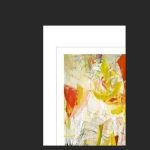Hello,
We created this site with Toolset and Divi several years ago and we have a display issue that I am having an issue locating the source of I am hoping that you can identify the eliminate and how I can access and resolve it.
The screenshot attached shows a thin border around a particular product type. The client adds a new product, details, and image and the border was originally set to automatically appear as part of the container.
The problem is the border has stopped displaying and we can not identify why or how to resolve this on our own since so much time has passed since the site was created.
The borders around the 3 thumbnail images in the first screenshot (second row right) were added manually prior to upload by the client to try to maintain the same appearance from when they were added dynamically.
We do not know what is causing the border to not appear.
Can you help?
Hello,
I assume we are talking about the images of below URL:
hidden link
I have compared those images in above URL, the borders you mentioned above are in image itself, see my screenshot border.JPG
You can copy them into your image tools(Photoshop) with white background canvas, you should be able to see the borders
I was afraid that you would not read my message correctly. I stated that the border around the image in the screenshot that you are referring to was ADDED TO BY THE CLIENT MANUALY.... Because he wanted consistency
The OLDER pagination for example page 14 of the Fine Art Print search.
Those images were absolutely NOT added manually. Please take a look at this image and NOT the most recent products.
Can you please check the border around the following older product thumbnail images?
/artwork/fine-art-print/riskeverything-3/
/artwork/fine-art-print/coreidentity2-2/
I assume we are talking about the images in below URL:
hidden link
I have checked them in my Photoshop, there do have borders in the image files, for example, the last one, see my screenshot, can you confirm it?
Toolset plugins won't add border into image files, there might be other plugins did it.
Yes, I am referring to the images in that shot by example.
It's been several years since the site was created and when the client reported the issue, he assured me that he did not have to add the border manually until just recently.
I thought I recalled creating a div container in Divi builder for the site.
But you are saying that you can confirm that those older images were uploaded to the media library WITH the border embedded in the image file itself?
Yes, I can confirm, as I mentioned above:
https://toolset.com/forums/topic/display-issue-3/#post-2106235
Toolset plugins can resize image, but can not add borders into image files, you might need to check other plugins/custom codes.
Thank you for the information. I will contact the client and conduct further research.
Feel free to create other ticket for other new questions