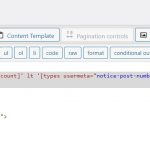I am trying to output these 3 Notice Post Type items via block on User profile type post. (View with Select posts with the author the same as the current logged in user.) Number 1 doesn't output anything (block editor or output editor). Items 2 and 3 can output via Output editor only, which is fine. I need to output a link based on the comparison of the usermeta and wpv-found-count.
I'm using this guide: https://toolset.com/forums/topic/how-to-extend-the-forms-woocomm-plugin-to-prepay-for-single-and-packs-of-post/#post-1463463
1. [wpv–conditional if="('[wpv-found-count]' lt '[types usermeta='notice-post-number' format='FIELD_VALUE' current_user='true'][/types]')"]Click this link to Post a Notice[/wpv–conditional]
2. Total Credits Purchased: [types usermeta='notice-post-number' format='FIELD_VALUE' current_user='true'][/types]
3. Total Credits Used: [wpv-found-count]
----------------------Loop Editor---------------------
[wpv-layout-start]
[wpv-items-found]
[wpv-found-count]
[types usermeta='notice-post-number' format='FIELD_VALUE' current_user='true'][/types]
<!-- wpv-loop-start -->
<wpv-loop>
</wpv-loop>
<!-- wpv-loop-end -->
[/wpv-items-found]
[wpv-no-items-found]
[/wpv-no-items-found]
[wpv-layout-end]
----------------------------------------------------------
What is the link to your site? hidden link
How can I show the result of the conditional comparison?
Is the Output editor the only way do do this?
Thank you!
Marge
Hello,
Please try to modify the [wpv-conditional] shortcode as below:
[wpv-conditional if="( '[wpv-found-count]' lt '[types usermeta="notice-post-number" format="FIELD_VALUE" current_user="true"][/types]' )"]
Click this link to Post a Notice
[/wpv-conditional]
You can put above codes into view's section "Loop Editor", between shortcodes [wpv-layout-start] and [wpv-items-found].
See my screenshot Loop-Editor.JPG
My issue is resolved now. Thank you!