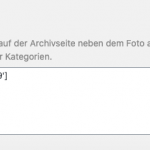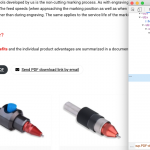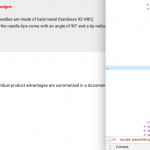In the screenshot u see punch of p tags.
but there are no such of this ?
so the display is totaly wrong.
on the second screenshot u see how it looks like good.
on this page:
hidden link
i display the field:
[types termmeta='archivtext'][/types]
in this display a reusable gutenberg block.
but on the frontend there too much p tags so the output ist wrong.
u see this in the screenshot?
if u scroll here near the top:
hidden link
u see how it looks like right.
Its the same reusable gutenberg block displayed in the types termmeta.
Thx for ur fast support
Hello,
I have tried the URL you mentioned above:
hidden link
But can not see the same problem as your screenshot, see my screenshot p-tags.JPG
Is this problem resolved?
the screenshots from the staging environment.
Please provide your staging website credentials in below private message box, also point out the problem page URLs. thanks
Thanks for the details, I can login into your website, will update if find anything
I can see the problem in your website, then I have tried these in my localhost with a fresh WP installation + the latest version of Toolset plugins, using below steps:
1) Export the reusable block from your website to a json file
hidden link
find item "Beschriftungswerkzeuge-Vorteile Download EN", click link "Als JSON exportieren"
2) In my localhost, same as above, import the json file as a Reusable Block
3) Create a content template, insert above Reusable Block
3) Create a page, assign it with above content template, test this page in front-end, it works fine, see my screenshot reusable-block.JPG
so the problem only exists in your website, please check these:
1) Make sure you are using the latest version of Toolset plugins, you can download them here:
https://toolset.com/account/downloads/
2) In case it is a compatibility problem, please deactivate all other plugins, and switch to WordPress default theme 2021, deactivate all custom PHP/JS code snippets, and test again
If i do it ur ways its ok.
But look on my Screenshots.
I put the Shortcode in Archive Description Text and make the Output via WP-Views.
Its view ID 6881
I did also updatet the plugins, etc … and disabled the most what not in use
I assume that custom shortcode created with other plugin/theme.
If it is, it might be a compatibility issue, please a copy of your website in below private message box, you can put the package files in your own google drive disk, share the link only, I need to test and debug it in my localhost, thanks
I have tried the free version of "UpdraftPlus WordPress Backup Plugin" in my localhost, download from:
https://wordpress.org/plugins/updraftplus/
Then try to upload your file, but get below error message:
bczqh.myraidbox.de-20210419-120722-sos4nh.wpress: This file does not appear to be an UpdraftPlus backup archive (such files are .zip or .gz files which have a name like: backup_(time)_(site name)_(code)_(type).(zip|gz)). However, UpdraftPlus archives are standard zip/SQL files - so if you are sure that your file has the right format, then you can rename it to match that pattern.
See my screenshot updraft.JPG
The package file you provided is not valid for debug.
According to our workflow, for such kind of compatibility issue, we need provide detail steps to reproduce the same problem in fresh WP installation.
Please try these:
1) Setup a fresh WP installation + the latest version of Toolset plugins,
2) Try to reproduce the same problem,
3) Then follow our document to make the duplicator package, and share the link in below private message box, and describe detail steps to reproduce the same problem, thanks
Hm dont know what happen ... normal it works smooth for every time.
u have to unzip the file and then u should see the updraft files.
i zippted it caused i send it by dropbox.
but u can do everyting on the page cause its not a live page.
so if do a fresh wp installation all views. etc. … gone ... so thats not possible.
The package file you provided above is a ".wordpress" file, how to unzip it?
https://toolset.com/forums/topic/display-bug-with/#post-2030815
I have tried to change it to bczqh.myraidbox.de-20210419-120722-sos4nh.zip
But still can not unzip it, please provide detail steps to install the package file, thanks
U can try this:
hidden link
What i did in the meantime. I remove the shortcode from the reusable blocks and insertet the reusable block code content.
and its the same result. so i think the problem is not the shortcode.
I have tried the database dump file from the package file you provided above, it is not valid, I get mysql errors when import it, but I can export database duplicator package file from your website, and am trying to install it in my localhost, will update here if find anything.
I can install the database dump file in my localhost(fresh WP installation + the latest version of Toolset plugins + WPML plugins), it works fine too, see my screenshot p-tags-2.JPG
There isn't extra HTML p tags.
So the problem should be a compatibility issue of your website, please try as I mentioned above:
1) In case it is a compatibility problem, please deactivate all other plugins, and switch to WordPress default theme 2021, deactivate all custom PHP/JS code snippets, and test again
2) If the problem is fixed, then activate other plugins/theme one by one, try to locate the problem plugin/theme
If you need assistance to locate the problem, please backup your website, I need to deactivate plugins/theme in your website.
thx for ur fast response.
u sure u mean the right place?
it seems u look again on the download field on the top of the page.
if u scroll down and see the downloads under the products its the same?
Here u see the difference if u scroll down.
i disabled all plugins and change the theme. same problem.
If i place it in the normal category description its fine.
but then its above the products.
if i put in i a toolset custom field and placed it under the products it dont work.
did u see this?