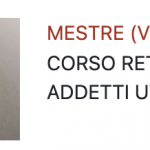This is the technical support forum for Toolset - a suite of plugins for developing WordPress sites without writing PHP.
Everyone can read this forum, but only Toolset clients can post in it. Toolset support works 6 days per week, 19 hours per day.
| Sun | Mon | Tue | Wed | Thu | Fri | Sat |
|---|---|---|---|---|---|---|
| 9:00 – 13:00 | 9:00 – 13:00 | 9:00 – 13:00 | 9:00 – 13:00 | - | - | 9:00 – 13:00 |
| 14:00 – 18:00 | 14:00 – 18:00 | 14:00 – 18:00 | 14:00 – 18:00 | - | - | 14:00 – 18:00 |
Supporter timezone: Africa/Casablanca (GMT+01:00)
Related documentation:
This topic contains 15 replies, has 2 voices.
Last updated by Jamal 2 years, 4 months ago.
Assisted by: Jamal.
Hello,
please take a look at hidden link
Here we show in a grid view of woocommerce products and would like to show in another page a list view (instead a grid view) with different fields. Is there a way to do this?
Best,
Gianni
Jamal
Languages: English (English ) French (Français )
Timezone: Africa/Casablanca (GMT+01:00)
Hello Gianni and thank you for contacting the Toolset support.
Of course you can. Go to that page, then create a new view. The wizard will let you choose the post type(Products) and the layout to use. Choose a list, table, or unstyled layouts. Then inside the view's loop, you can choose which field to display.
Check our articles on creating views here https://toolset.com/related-lesson/view/
If you want to add specific WooCommerce blocks, such as the Add-to-Cart, price, or similar, you will need to install The Toolset WooCommerce Blocks plugin https://toolset.com/download/toolset-woocommerce-views/
I hope this answers your question. Let me know if you have any questions.
Jamal
Languages: English (English ) French (Français )
Timezone: Africa/Casablanca (GMT+01:00)
Actually, it is slightly different. You need to build the view somewhere, then include it inside Elementor with our Toolset View Widget.
If you want to use the Blocks editor, you need to build the view inside another page, or a content template. Then use it inside Elementor.
If you want to use the legacy editor, you won't need another page or content template. Just build the view, then go to the Elementor page and use it there with our widget.
I believe this article may help https://toolset.com/course-lesson/using-toolset-with-elementor-page-builder/
Thanks Jamal for your reply.
I tried to clone the view in toolset -> content templates and edit it but when I save it, it has been replaced in the grid view. What I can see is that Elementor Toolset View widget still see only one view.
Don't know how to fix it
Jamal
Languages: English (English ) French (Français )
Timezone: Africa/Casablanca (GMT+01:00)
Would you allow me temporary access to check this further? Your next reply will be private to let you share credentials safely. ** Make a database backup before sharing credentials. **
Please share URLs or names of:
- The original view.
- The duplicated view.
- The Elementor page that will use it.
Jamal
Languages: English (English ) French (Français )
Timezone: Africa/Casablanca (GMT+01:00)
Thank you for the credentials. I started by enabling the views menu(Toolset->Views) by enabling the legacy editor too in Toolset->Settings->General(tab)->Editing experience.
I created a content template "Content template for products list view" which is not assigned to any post type(Content Selection section). I duplicated the "vistacorsi" view, and I choose to "Edit copy", which generated a new view with the name "vistacorsi-copy-1638462805". I changed the view's layout in the View Loop block. Check this screenshot hidden link
Then, I opened the page "corsi" with Elementor, And I was able to choose the newly created view in the views widget settings "vistacorsi-copy-1638462805".
I assume that when you tried, you did not reload the Elementor Editor to refresh the list of available views.
I hope this helps. Let me know if you have any questions.
just to clarify the same fields I see "one below the other" should be "next to each other"
thanks,
Gianni
Jamal
Languages: English (English ) French (Français )
Timezone: Africa/Casablanca (GMT+01:00)
You can put a Columns block before them with 3 columns, then drag and drop each block to a column.
If you want to have the fields on the same line as in a paragraph, can use the Fields&Text block and use the views button on it to generate shortcodes for these fields on the same line.
However, for support rules, we are able to handle only one issue at the time. This helps us to bring you a better service and also helps other users to find all the information here exposed. For that reason I have to kindly ask you to open a new thread if you need further assistance, you can assign it directly to me. In that way you don't have to wait and we can continue working on it.
Thanks Jamal,
I openend a new one!
Many thanks,
Gianni
My issue is resolved now. Thank you!
Hi Jamal,
I got an email that says to remove the wp-admin access. Please let me know if I'll keep it up for the ticket #2235431
Jamal
Languages: English (English ) French (Français )
Timezone: Africa/Casablanca (GMT+01:00)
Hello Gianni and my apologies for the late reply, but I do not work on Fridays and Saturdays as you may check on my profile page https://toolset.com/forums/users/jamal-b/
The credentials were automatically deleted after the thread was resolved.
Hello Jamal,
thank for reply!
May I share again access so you can proceed?
Let me know if here or in the new ticket #2235431
Thank you so much for you cooperation.
Gianni