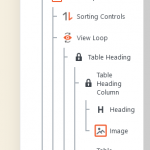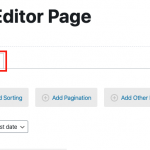This thread is resolved. Here is a description of the problem and solution.
Problem: I would like more information about using the Block Editor. Specifically, how do you delete a View created in Blocks? How do you add a Query Filter to a View created in Blocks?
Solution: Click "View" in the Block navigation dropdown menu to automatically select that View in the Block Editor. In standard Block Editor view, the View block will be highlighted and a toolbar will appear above the View block. There is also a "Top Toolbar" option for the block editor, in which case the toolbar will appear at the top of the Block Editor, not connected to the actual View block. You can choose different Block Editor view options by clicking the vertical 3-dot menu at the top of the Block Editor screen.
If you want to add a Query Filter, you should be able to do that in the right sidebar of the Block Editor, while a View Block is selected. If the View was not created in Block Editor, you cannot edit Query Filters in the Block Editor. The View must be built from scratch in the Block Editor to use that feature. If you cannot see a right sidebar, click the gear icon at the top of the page to toggle it on. With the View block still selected, you can click the 3 dot menu in the top toolbar to show a menu where you can delete the View block, or hit backspace, or use the keyboard shortcut shown in the menu.
This is the technical support forum for Toolset - a suite of plugins for developing WordPress sites without writing PHP.
Everyone can read this forum, but only Toolset clients can post in it. Toolset support works 6 days per week, 19 hours per day.
| Sun | Mon | Tue | Wed | Thu | Fri | Sat |
|---|---|---|---|---|---|---|
| 8:00 – 12:00 | 8:00 – 12:00 | 8:00 – 12:00 | 8:00 – 12:00 | 8:00 – 12:00 | - | - |
| 13:00 – 17:00 | 13:00 – 17:00 | 13:00 – 17:00 | 13:00 – 17:00 | 13:00 – 17:00 | - | - |
Supporter timezone: America/New_York (GMT-04:00)
This topic contains 2 replies, has 2 voices.
Last updated by 5 years, 4 months ago.
Assisted by: Christian Cox.