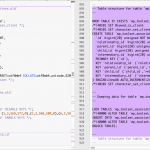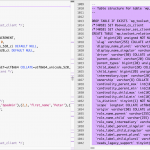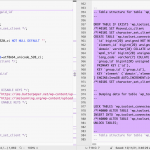I am trying to:
repair the website
Link to a page where the issue can be seen:
hidden link
I expected to see:
File download links
Instead, I got:
"No items found"
This is just a small public example of a much bigger problem in the private pages, that has happened once before, in August. Both times traced to an issue in the database - one day toolset tables are there, the next day they are gone. I have not been able to find any reason why this should happen as there appears to be little other activity. In August I restored a recent backup, and the site seemed OK.
Tables that drop:
wp_toolset_associations
wp_toolset_connected_elements
wp_toolset_relationships
wp_toolset_type_sets
Have you seen this before?
Any thoughts appreciated,
Peter
Hi Peter,
Thank you for contacting us and I'd be happy to assist.
That is indeed strange and I haven't seen a report about this issue before.
Are you using any database optimization or cleanup plugin on the website?
I'll also recommend getting in touch with your hosting support team, to make sure no server-level optimation or security policies are resulting in the dropping of the Toolset tables.
And if you see any errors or warnings in the server's error logs, after the tables are dropped, please also share them with us for any further investigation.
regards,
Waqar
Hi Waqar,
Thanks for your response.
I've looked at the cpanel server logs for that day and nothing looks out of the ordinary.
Litespeed Cache is on, but it's never caused problems of this sort before.
I found the error in wordpress's error_log.The latest corruption occurred after error no 24 was triggered by Wordfence several times, followed immediately by Toolset with this:
[11-Nov-2021 22:52:54 UTC] WordPress database error Can't create table `xxxxx_202108`.`wp_toolset_associations` (errno: 24 "Too many open files") for query CREATE TABLE wp_toolset_associations (id BIGINT(20) UNSIGNED NOT NULL AUTO_INCREMENT, (etc)
You're probably right about the hosting. It's been deteriorating since they were purchased by others in August - the site will be moving any day.
I had to get the site back up so used the last clean database backup from 11/11(UTC). It is OK for now.
Thanks for writing back.
To confirm whether this is related to the hosting or not, you can deploy your website's clone to another server and observe if you experience the same on the cloned version as well.
( it can be another online server or even a localhost server )
Please let us know how it goes and if you need any further assistance from the Toolset side.
Hi Waqar,
the site is being moved to another host. We'll monitor it there and I'll report back if the issue persists.
Thanks,
Peter
Thanks for the update.
You're welcome to mark this ticket as resolved and if you have any update on this matter, you can start a new ticket and include the link to this ticket, so that we know the background.