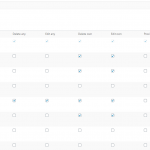I have a custom user role named 'Manager', and a custom post type that was created by the theme I'm using called 'Players'. Using the Access Control plugin I've allowed Managers access under the Post Types tab, and modified the permissions under the Custom Roles tab for everything I can find related to the 'Players' cpt. However when I log in as a manager and click on 'Players' I get an error page stating, "Sorry, you are not allowed to access this page.".
Hi,
Thank you for contacting us and I'd be happy to assist.
To troubleshoot this, I'll need to see the exact settings for the custom user role and the access control. Can you please share the website's temporary admin login details in reply to this message?
Note: Your next reply will be private and please make a complete backup copy, before sharing the access details.
regards,
Waqar
Hi Matt,
Thank you for sharing the admin access.
The access control settings for the post type and custom user role seem to be correct, but it looks like the theme or some third-party plugin is overriding the user role and capabilities.
Do I have your permission to download a clone/snapshot of your website?
( ref: https://toolset.com/faq/provide-supporters-copy-site/ )
This will allow us in troubleshooting this in more depth on a test server, without affecting the actual website.
regards,
Waqar
Sure Waqar please go ahead and download a copy directly from the site since you have admin access, or if you need me to create a new backup and supply it I can do so as well.
Thanks,
Matt
Thanks for the permission.
Just wanted to let you know that I'm currently running some tests with the clone and the theme and will share my findings as soon as it completes.
Thank you for your patience.
Thank you for waiting.
There were a number of updates pending on your website's clone including the updates for the WordPress and Toolset and third-party plugins. I updated them all and the issue still persisted.
After that, I was able to narrow down the conflict to the "WP Custom Admin Interface" plugin and it is fixed when this plugin is deactivated.
Can you please deactivate the plugin on your live website and confirm the same? As I couldn't reproduce this issue with the same plugin on a test website, there seem to be some site-specific settings involved, and once confirmed you can report this conflict to the "WP Custom Admin Interface" plugin's official support for more insights.
Understood and thank you for finding the conflict Waqar, I'll have to work around it for now. As always I appreciate the help!