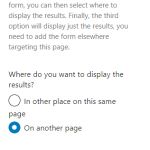Dear Support Team,
I'm trying to split a custom search displaying the search form on a different page than the results.
The problem is that when I select "Only the search form" and want to select the page it refers to, there is nothing to select. (see screenshot)
The actual view is displayed on two pages.
One built with divi: hidden link
And the other built with Gutenberg blocks: hidden link
I even built a new one only displaying the results just to test it: hidden link
Is there any documentation that you are following?
https://toolset.com/course-lesson/displaying-search-results-on-a-different-page/
Thanks for the help!
Hello, that's unusual, can we try the following troubleshooting steps to isolate the problem?
- Ensure you are running the latest versions of all Toolset plugins by going to Plugins > Add new, clicking the "Commercial" tab, then scrolling down to the Toolset installer panel. Click "Check for updates" to see if any updates are available for any of the installed plugins, and update if necessary.
- Temporarily deactivate all 3rd party plugins except Types (if active) and Blocks (or Views if you use the legacy Views plugin), activate a default theme like Twenty Twenty One, and deactivate any custom code snippets in Toolset > Settings > Custom Code
- Try deleting any existing View blocks and placing a new View block in the Block Editor design for the 'secure-guide-template' page
- Try selecting the search-results page for the destination where the results will be displayed when you insert the filters only.
- If no options are present in the Page select field, try typing in "Search results" to see if that option becomes available.
- If the problem is solved, reactivate your theme, custom code snippets, and other plugins, testing each time until the problem returns.
Let me know the results of these tests and we can go from there
Hello Christian,
Thanks for the swift reply. I'll try this, but might take a while until I get around doing it. Thanks for the help!
I'll report back once I'm done!
Of course, I'll stand by for your updates.