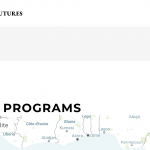I am trying to:
Implement custom filters on the archive page for a custom post type ("Adult Program")
Link to a page where the issue can be seen:
hidden link
I expected to see:
The filters that I created in the archive view
Instead, I got:
Only a map, with no filters.
Hi there,
Thank you for contacting us and I'd be happy to assist.
To troubleshoot why the search filters are not showing, I'll need to see how this archive view is set up in the admin area.
Can you please share temporary admin login details, in reply to this message?
Note: Your next reply will be private and though no changes will be made on your website, please make a complete backup copy, before sharing the access details.
regards,
Waqar
Hi,
Thank you for sharing the admin access.
I've checked the "Adult Programs" archive view and noticed that at the moment, no search filters exist in the "Search and Pagination" section.
Screenshot: hidden link
Please use the "New filter" button shown in the screenshot, to include some search filters and then their relevant search fields will start showing on the front-end.
( ref: https://toolset.com/documentation/user-guides/front-page-filters/#custom-search-archive )
I hope this helps and please let me know if you need any further assistance around this.
regards,
Waqar
Thank you so much,
This worked, however after I added one filter, it totally worked, but then when I added more filters after this, only the *first* filter is showing up in the archive view.
Any thoughts?
Thanks!
Max
Follow up. This issue is now fixed, I believe I"m very close - however two issues remain.
hidden link
1.) When this page first loads, the map, and also the readouts of the results, are blank, however when pressing "reset", the map and the results, then work
2.) On this page, and the homepage, it seems to start out with certain options already selected - is there a way to have the default state of my filters set to "all," and not the first option?
Thanks!
Max
Hi Max,
Thanks for the update and glad that the search filters are fixed.
1.) I couldn't reproduce this issue on my test website, which suggests this is something specific to your website only.
I'll recommend testing this view with all non-Toolset plugins disabled and with a default theme like Twenty Nineteen.
If the issue is fixed, you can start activating disabled plugins and the theme, one-by-one, to narrow this down to a possible conflicting one.
In case, the issue still persists, I'll need a clone/snapshot of your website, to troubleshoot this in more detail. Your next reply will be private and here is a guide on how to share it:
https://toolset.com/faq/provide-supporters-copy-site/
2.) To include a default/all option in the search filters, you can include "default_label" attribute to the "wpv-control-postmeta" ( ref: https://toolset.com/documentation/user-guides/views-shortcodes/#wpv-control-postmeta ) and the "wpv-control-post-taxonomy" shortcodes ( ref: https://toolset.com/documentation/user-guides/views-shortcodes/#wpv-control-post-taxonomy ), which are being used in the "Search and Pagination" section.
Examples:
[wpv-control-postmeta field="wpcf-borough" url_param="wpv-wpcf-borough" default_label="All"]
[wpv-control-post-taxonomy taxonomy="category" type="checkboxes" url_param="wpv-category" default_label="All"]
Feel free to replace "All" with the text, that you'd like to use for this option.
For future reference, please note that as per our support policy ( https://toolset.com/toolset-support-policy/ ), only one question or issue can be addressed through a single ticket.
You're welcome to open a new ticket for each new question or concern.
regards,
Waqar
Hi there,
I tried to reply, but this is now requiring me to set up an FTP user, as well as make an entire clone and provide a duplicator link for my site. Last week when I asked Toolset for help, I simply made a site backup, and provided the login credentials. Can we do that?
I'm sure you understand, that I don't have the time to make an entire clone of my site, set up duplicator, and set up an FTP user to troubleshoot a simple issue?
Thanks,
Max
Hi Max,
Sure, I can download the duplicator package directly from your website, with your permission.
Please install the "Duplicator" plugin on the website ( https://wordpress.org/plugins/duplicator/ ) and let me have the updated, admin user's login credentials.
( the login details that you shared earlier, no longer seem to work )
Your next reply will be private.
regards,
Waqar
Just checking if you were able to look into this. I am still getting this strange behavior on the archive page. Thank you, and thanks for helping me resolve the filter issue here.
Hi Max,
I was able to download and install your website's clone successfully on my own server.
I'm currently performing some troubleshooting around this issue and will share my findings as soon as it completes.
Thank you for your patience.
regards,
Waqar
Hi Max,
Thank you for waiting.
During troubleshooting, I was able to narrow down to a compatibility issue between the WordPress archive views and the H-code theme.
Apparently, the cause of this conflict is that the H-code theme doesn't generate the content of the archive pages, in a standard way. But, I've shared these findings with the concerned team for further review.
I appreciate you brought this forward and will keep you updated with the progress through this ticket.
For now, as a quick fix, you can remove the content template's shortcode ( [wpv-post-body view_template="loop-item-in-adult-programs"] ) from the "Loop Editor" section and place the content directly at its place.
( screenshot: hidden link )
I hope this helps and please let me know if you need any further assistance around this.
regards,
Waqar
Hi Max,
I've received an update from the concerned team and in a case such as this where the theme is applying its own filters, to the content/body of the posts, it is possible to suppress them using the suppress_filters="true" attribute with the "wpv-post-body" shortcode.
( ref: https://toolset.com/documentation/user-guides/views-shortcodes/#wpv-post-body )
This means that you can move the content template's content back to its own section and add back the shortcode in the Loop Editor section like this:
[wpv-post-body view_template="loop-item-in-adult-programs" suppress_filters="true"]
I hope this helps and please let me know if you need any further assistance around this.
regards,
Waqar
Thank you Waqar - I actually did use the other method (just putting the fields in tot he output view) - and this also worked.
Thank you for your help here - please feel free to close this ticket.
Max