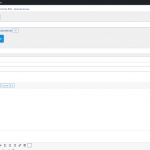Before the wysiwyg editor never added the p tags in the editor automatically. And now they keep adding them and removing icons and text. How can turned off. I have created custom fields that show on the post editing page when you create a post.
Hi,
Thank you for contacting us and I'd be happy to assist.
In the latest release of Types (3.4.16), some fixes were introduced for the WYSIWYG field's content, which could result in this change in the behavior.
For example, during testing on my website, I noticed that if some plain text is entered in the WYSIWYG field, it is wrapped in a p tag as expected by WordPress's content filter. However, if I enter some HTML code in the "Text" tab of the WYSIWYG field, it stays, as it is.
Can you please make sure that you're also adding the HTML content in the "Text" tab and then save the post? In case the issue persists, you're welcome to share the example HTML content that you used along with the screenshot.
Tip: The content added in the WYSIWYG field is passed through the WordPress content filter for formatting purposes. If you'd prefer to save some HTML content as it is, it would be better to use the "Multiple lines" field instead.
regards,
Waqar
How can I disable this. I cannot have the editor adding the p tags. We already have over a thousand post entries using this field. I need it to be disbaled. I tried remove the wpautop filter, but the doesn't help when I am toggling between the visual and text editor tabs
I've run some tests with the older (3.4.15) version of Toolset Types and the p tag was also getting inserted around the plain text in the WYSIWYG field.
To escalate this or for findings some alternate, first I'll need to fully understand how the latest update is affecting the existing content on your website.
Can you please share temporary admin login details and the link to a page where the content from the WYSIWYG field can be seen?
Note: Your next reply will be private and it is recommended to make a complete backup copy, before sharing the access details.