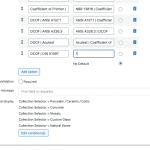I am having trouble with the custom fields on my site.
I went in to add an additional value to one of the fields and when I saved it ... a whole repeating field group disappeared. When I tried re-adding the group, every single field indicated that the slug already existed (so the field group isn't really lost, just inaccessible.
The field group no longer displays when adding a new post either. Posts added before this problem occurred still show the relevent data from that missing product group, you just cant edit any of it anymore.
When I tried importing a backup of the XML file, I get a number of import-errors so I dont understand what is going on there either.
Missing Field Group:
[Field Name] -- [Field Slug]
Product Packaging -- ib-product-packaging (repeating group)
Glass Tile Colorway Name -- ib-glass-tile-colorway-name
Packing Product Size -- ib-packing-product-size
Glass Tile Sheet Size -- ib-glass-tile-sheet-size
Glass Tile Sheet Thickness -- ib-glass-tile-sheet-thickness
Glass Tile Sheets / Box -- ib-glass-tile-sheets-box
Pieces / Box -- ib-packing-pieces-box
Square Feet / Box -- ib-packing-sf-box
Lbs / Box -- ib-packing-lbs-box
in addition, the Performance Test Name field (ib-performance-test-name) seems to fail when rendering line 5711 in the XML file ...
<wpcf-fields-select-option-f232f18a7f2748f633aab852ee4ae0ee-1>
<title>DCOF | DIN 51097</title>
</wpcf-fields-select-option-f232f18a7f2748f633aab852ee4ae0ee-1>
the field has lost it's value parameter ... see attachment for the custom field editor view of the result of this.
this all happened when I added the following item to the select field options:
<wpcf-fields-select-option-eb5531cf41269119c9bc060a86034034-1>
<title>DCOF | ANSI A326.3</title>
<value>ANSI A326.3 | DCOF</value>
</wpcf-fields-select-option-eb5531cf41269119c9bc060a86034034-1>
in my test environment, when I import the XML file (after deleting the custom fields) I get the following import errors:
Types import errors
Relationship "ib-product-packaging" could not be imported. Definition slug already taken.
Relationship "ib-shapes-sizes" could not be imported. Definition slug already taken.
Relationship "ib-colorway" could not be imported. Definition slug already taken.
Relationship "ib-performance-tests" could not be imported. Definition slug already taken.
So I have no idea what is going on here ... but I need help trying to resolve it.
I have uploaded the export archive for yall to look at ... it is located here:
hidden link
Hope you will be able to help me diagnose and fix this issue.
thx
Gordon
p.s. when I try importing the xml file, it shows me a ton of long ago deleted fields ... why are they still present in the custom field group if they were deleted? (some are typos, missing letters, or have numbers before them.