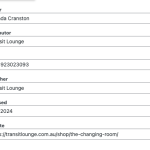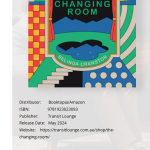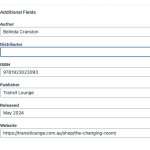This thread is resolved. Here is a description of the problem and solution.
Problem:
The customer wants to display a custom field (Distributer) on a custom post page, but the field only shows "Booktopia/Amazon" regardless of the actual content, even if the field is blank. Other custom fields are working correctly.
Solution:
I identified that the issue was with the Content Template where the value 'Booktopia/Amazon' was added as plain text instead of a dynamic field.
I replaced the static text with the correct shortcode [types field='distributor'][/types] to dynamically display the field's content.
After the change, the proper distributor value is being displayed correctly on the custom post pages.
This is the technical support forum for Toolset - a suite of plugins for developing WordPress sites without writing PHP.
Everyone can read this forum, but only Toolset clients can post in it. Toolset support works 6 days per week, 19 hours per day.
| Sun | Mon | Tue | Wed | Thu | Fri | Sat |
|---|---|---|---|---|---|---|
| - | 9:00 – 12:00 | 9:00 – 12:00 | 9:00 – 12:00 | 9:00 – 12:00 | 9:00 – 12:00 | - |
| - | 13:00 – 18:00 | 13:00 – 18:00 | 13:00 – 18:00 | 13:00 – 18:00 | 13:00 – 18:00 | - |
Supporter timezone: America/Sao_Paulo (GMT-03:00)
This topic contains 1 reply, has 2 voices.
Last updated by 1 year, 7 months ago.
Assisted by: Mateus Getulio.